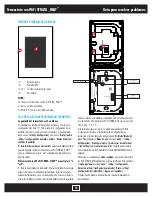3
Heating is coming on earlier than the pre-programmed time
1.
The STRATA_HEAT™ Wi-Fi Thermostat
Early Start
function is on.
This means that the heating will come on early to achieve the set
temperature at the set time. e.g. if period 1 is set at 86°F (30°C) for
7am – the thermostat will come on early to achieve 86°F (30°C) at
7am. Not start heating at 7am.
Please note the
Early Start
function has to be learnt by the thermostat.
This will normally take approximately a week of use to regulate and
learn the specifics of the installation.
If you would like to switch off
Early Start
go to
Menu, Settings,
Heating Preference, Early Start
and switch it off.
This can also be changed on your MySTRATAHEAT account.
2.
When you first set up your STRATA_HEAT Wi-Fi Thermostat you
would have been asked to set the setback temperature. The setback
temperature is where you require a lower temperature or the heat off
altogether in your program.
If the setback has been set too high and the floor/air temperature falls
below this setback temperature the heating will come on to maintain
your setback temperature. To lower/raise your setback temperature
press
Menu, Program and Set Setback Temperature.
STRATA_HEAT™ Wi-Fi Thermostat will not allow me to
set above a certain temperature
1.
The thermostat set in
Air Mode.
The maximum set temperature in
air mode is 86°F (30°C). The maximum temperature for
Floor Mode
is
104°F (40°C).
2.
Delicate floor coverings need to have their temperatures limited. If
your finished floor is set for wood, laminate, vinyl etc… you are unable
to set the temperature above 80.6°F (27°C). Tiled floor can be set to
104°F (40°C).
STRATA_HEAT Wi-Fi Thermostat time and floor temp not
updating when the STRATA_HEAT Wi-Fi Thermostat goes
into standby mode
1.
There are 2 screws to the left and right of the standby button,
unscrew and remove the front fascia. Leave for 10-15 seconds and
reattach. If the problem persists press
Menu, Settings, Advanced
Settings and Reset.
Air temperature behaving erratically
1.
If the incorrect total wattage is entered, the heaters or a contactor is
installed, this issue will occur. To resolve this issue the customer will have
to log into their MySTRATAHEAT account. On the Homepage click the
green cog for settings, scroll down to the bottom of the page and click
Delete Room.
To fix this issue, re-register the device but, instead of selecting
Electric
as the system type, please select
Hydronic.
This will resolve the air
sensor issue.
Setting a custom program changes the run mode but
doesn’t store the program
1.
If you have created a custom program that hasn’t saved, you have
to make sure that the accept button has been selected in the weekly
schedule screen to confirm the new program and change the mode from
Fixed
to
Schedule.
2.
Create a new program for any day of the week and note the changes
that have been made.
3.
Select
Accept
on the program. This will then bring you back to the
weekly schedule screen.
4.
Select
Accept
on the weekly schedule screen.
The small header on the homescreen display is wrong
1.
If the small header is not displaying the correct information, it could be
because both the floor and external sensors have been set to
None.
To
resolve this issue set the air sensor as the heating target.
Holiday mode doesn’t cancel when control mode is changed
1.
If the holiday mode has not been cancelled when the control mode
has changed, you have to cancel the holiday manually. This can be done
by selecting
cancel holiday
on the STRATA_HEAT Wi-Fi Thermostat
screen. If the holiday mode is still required, you must then program a
new holiday on either the STRATA_HEAT Wi-Fi Thermostat, web portal
or app.
STRATA_HEAT Wi-Fi Thermostat can’t find my SSID Name
but can find other SSID
1.
Make sure that your SSID Name has not been hidden. To check this
the customer will have to go into their router settings. It is usually a tick
box next to the SSID Name saying SSID Name. Direct them to their ISP/
Router manufacturer.
2.
If range is an issue, have the customer set their smartphone up as a
mobile hotspot. See if the STRATA_HEAT Wi-Fi Thermostat will detect the
phones mobile hotspot and connect to its network. If it does, then direct
them to their ISP as the range is an issue. They may have to buy a Wi-Fi
repeater/extender