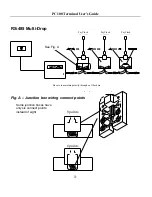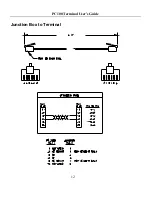PC100 Terminal User’s Guide
9
Specifications
Casing:
6.375”W x 7.375”H x 1.5”D flame-retardant ABS plastic. 19 oz.
Includes key lock and wall mounting bracket
Power:
6VDC/ 300 mA wall-mount power supply. UL approved
Display:
4 lines x 20 characters liquid crystal with large block digits
Swipe
“Beeper” signals good or bad badge reading and low memory.
Status:
Green and red LED’s show good or bad badge swipes
Badge
Reader:
Mag-Stripe Track 2 reads standard “credit card” format
Badges:
Accepts badges #1-250. Badge metallic stripes are even-parity
Memory:
Stores about 1,500 registrations. Protected by internal 10-year
lithium battery.
This product’s lithium battery contains Perchlorate Material –
special handling may apply. Please go to web site
www.dtsc.ca.gov/hazardouswaste/perchlorate for information
about proper methods of disposal in California.
Ports:
RS-232 cable at speeds of 1200, 2400, 4800 and 9600 baud
For PC100-R: RS-485 Cat. 3 or Cat. 5 cable (suggested) at speeds
of 2400, 4800 and 9600 baud. Up to 4000 feet
Certifications: UL; C-UL; FCC Part-15 Class-B; Canada ICES-003 Class-B;
CE-CENELEC EN55022; CENELEC EN55024
Summary of Contents for PC100-R
Page 1: ...PC100 Terminal Installation User s Guide...
Page 4: ......
Page 6: ......
Page 18: ...PC100 Terminal User s Guide 12 Junction Box to Terminal...
Page 20: ......