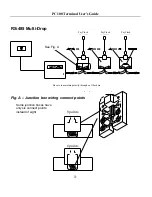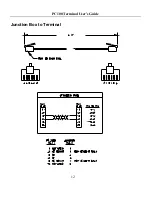PC100 Terminal User’s Guide
8
♦
PC100 version number
♦
Terminal ID# (ID=49)
♦
Percent full memory
(each time you poll the clock, this resets to 0%)
♦
Clock ready status (READY/LOAD LIST)
♦
Baud Rate
♦
12-Hour or 24-Hour time display format
♦
Daylight Savings Time (DST) ON/OFF
After a few seconds, the display returns to normal.
Badge #253 – Set Baud Rate
Swipe this badge to change the baud rate – the default is 9600. You may need
to reduce the baud rate if you have
problems communicating with the clock.
These problems can result from a noisy
environment or a long serial cable
(usually more than 50 feet).
To change the baud rate, swipe the Set Baud Rate badge, then when
prompted, swipe employee badge #1, 2, 4 or 9 to indicate
1
200,
2
400,
4
800 or
9
600 baud.
NOTE:
RS-485 communications do not support 1200 baud
Badge #254 – Setup Terminal ID
Swipe this badge to change the clock ID – the default ID is 49. When
prompted, swipe an employee badge that matches your desired ID. If you
have more than one clock, make sure each one has a unique ID number.
ENTER BAUD 1ST DIGIT
1200
2400
4800
9600
Summary of Contents for PC100-R
Page 1: ...PC100 Terminal Installation User s Guide...
Page 4: ......
Page 6: ......
Page 18: ...PC100 Terminal User s Guide 12 Junction Box to Terminal...
Page 20: ......