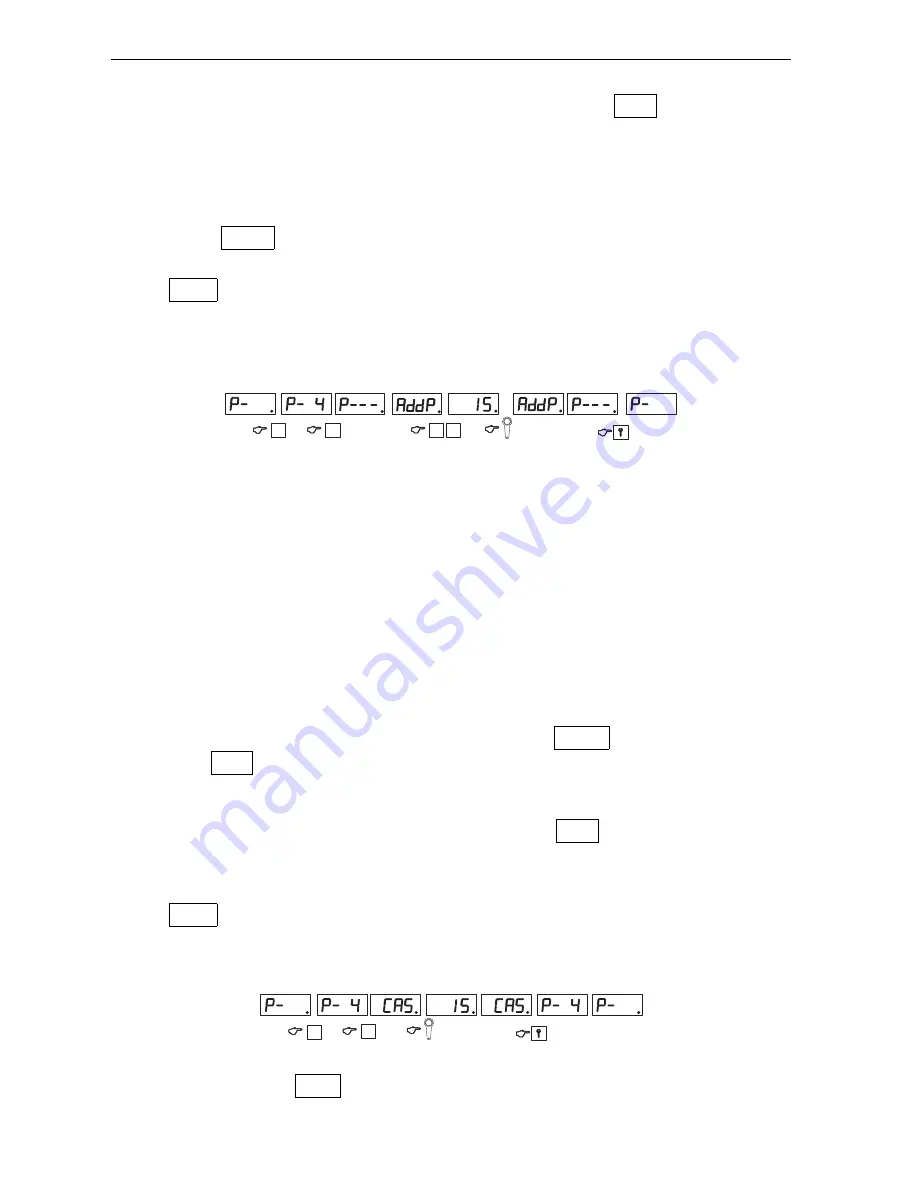
7.5 P-4 Electronic keys
7 PROGRAMMING OF ENTRY PHONE
Apply key to the reader. On the display a message Add will appear for
a moment and a number of memory item in which key number is saved.
When on the display a flashing apartment number reappears next key for this
apartment can be registered.
Key KEY . should be used for registration of keys for next apartments. When
message L- - - appears on the display the operation should be repeated.
P-4-3
AddP (U)
Programming of key on the selected item in memory.
Key can be programmed in the selected item in key memory. Function is used
4
3
APARTMENT
NUMBER
1
5
for registering next special keys, because memory cells in which the keys are saved
are protected against recording in other way. To reset special key or service key
procedure P-4-6 should be used.
Key organization in memory is as follows:
Operation mode
EC-3100/U EC-3100/H
Regular keys
0-999
0-1999
Special keys
1000-1019
2000-2039
Administrator‘s keys
1020-1023
2040-2047
Registration of keys is as follows:
Start procedure P-4-3. On the display message AddP will appear and after
a while P—
Give item number and confirm by KEY . Message will stop flashing.
Apply the key to reader. On the display message Add . will appear.
Repeat the operations for the following keys or finish it with KEY key
P-4-4
dEL (U)
Key resetting.
Deleting the key from memory will take place after applying it to the reader. On
4
4
APARTMENT
NUMBER
the display a message CAS will appear and a digit which defines the memory item
36
















































