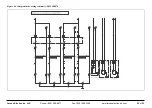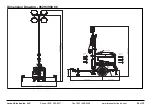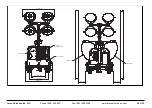Setting the Lc1003™ clock
1. Enter the weekly timer menu by pressing the
STOP and AUTO button simultaneously.
The Operator and Service icon appear on the
display.
2. To toggle between both icons, press the START
(+) and STOP (-) button.
3. When the Operator icon lights up, press the
AUTO button.
The scheduler parameter list appears on the
display.
4. Scroll through the parameter list by pressing the
UP/DOWN button, till parameter
1001
(Time of
Day) is highlighted.
5. Press the AUTO (Accept) button to enter the
parameter.
6. Scroll through the parameter values by pressing
the START (+) and STOP (-) button.
7. When the desired value is reached, press the
AUTO (Accept) button.
After setting a parameter, the parameter list
appears again on the display.
8. Set parameters
1002
,
1003
and
1004
following the
same procedure.
9. To exit the parameter list, press the AUTO button
for three seconds.
Setting the Lc1003™ timer
1. Enter the weekly timer menu as described above.
2. Select following parameters and settings to
enable/set up the timer:
901
Enable scheduler: ON
902
Schedule run On or Off load: ON
3. To program the settings for Event 1, proceed as
follows:
903
Schedule period
• 0 = Weekly: Event 1 repeats every week
• 1 = Monthly: Event 1 repeats every month
Suggested: Weekly (0)
904
Scheduler start time period
Set the desired time period. Therefore, the
Lc1003™ clock should be set first.
905
Scheduler start day
• 1 = Monday
• 2 = Tuesday
• ...
For one Event only one week day can be
selected. To set several week days, more
Events should be programmed.
906
Scheduler start week
• 1 = monthly week 1
• 2 = monthly week 2
• ...
If for parameter 903 “week” schedule “0” has
been selected, parameter 906 is set by default
“monthly week 1”.
907
Scheduler duration
Set the desired time period. When this value is set,
Event 1 is closed.
4. To program the next event (Event 2), select and
program parameter
908
. Continue with
parameters
909
,
910
and
911
to complete Event 2.
5. Following this procedure up to 8 events can be
programmed, e.g. 1 event per week day.
6. To exit the parameter list, press the AUTO button
for three seconds.
7. To enable the weekly timer, put switch S20 to
remote mode and push the AUTO button on the
controller.
Larson Electronics, LLC
Phone: (800) 369-6671
Fax: (903) 498-3364
www.larsonelectronics.com
32
of
33