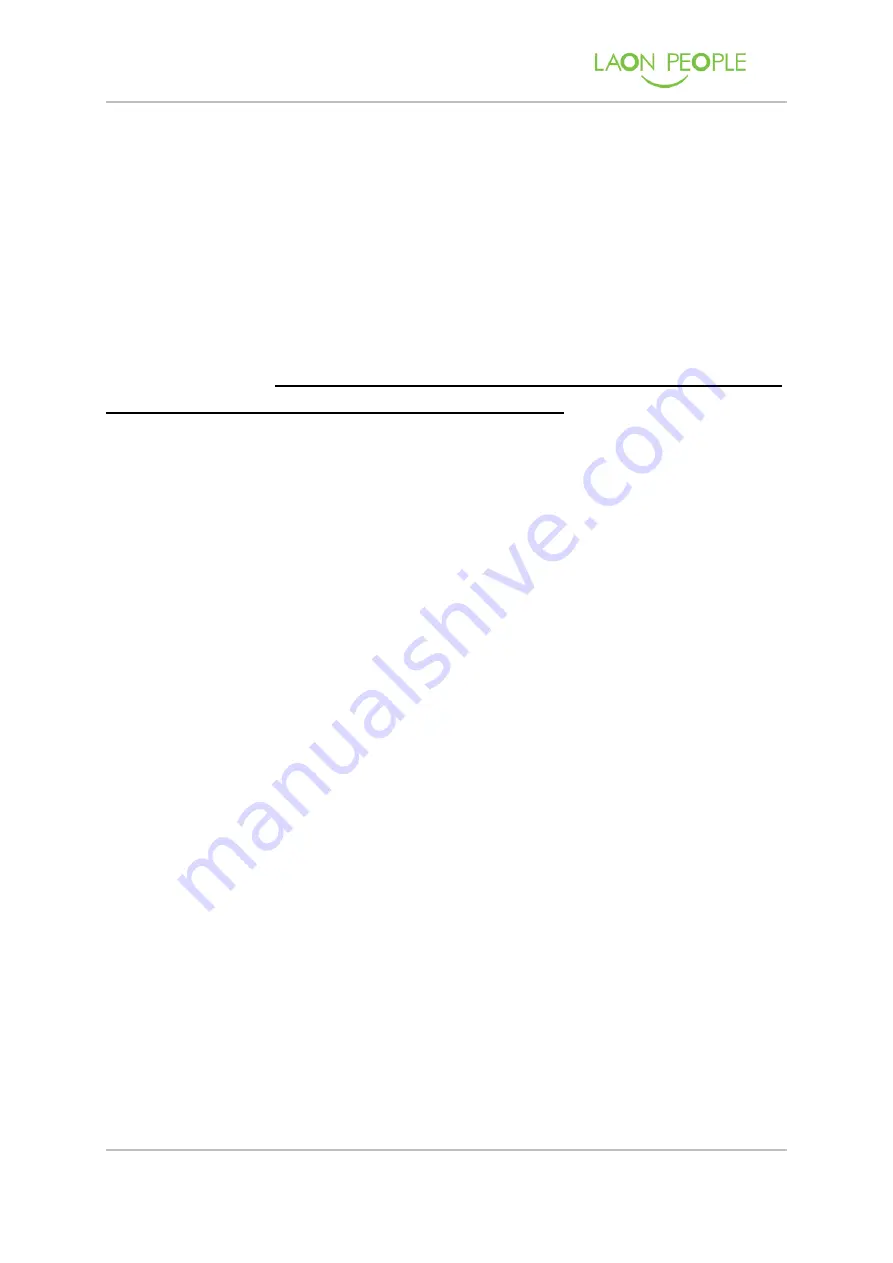
LPMVC-CL025M Manual
More than Imaging – Laon People
52
2016-03-04
6.4.3.
Exposure Time
Set the Exposure Time of the sensor.
If user increase the Exposure Time value the screen will be brighter as an effect. But if
user set an Exposure Time value that exceeds the Frame Rate, the connection can be
terminated depending on the Frame Grabber. So user should be careful.
The range of the Exposure Time value that can be set are
『
1
㎲
~ 999
㎳
』
, and it can be
adjusted by 1us unit.
The maximum Exposure Time values that can be supported
are varies depending on the size of the current image.
6.4.4.
Frame Rate
Sets the Frame Rate of the camera.
If user set an Exposure Time value that exceeds the Frame Rate, the connection can be
terminated depending on the Frame Grabber. So user should be careful.
The shorter the vertical length of the image is, the higher the value of Frame Rate will
become. The default values differs depending on current set Image Taps.
(Mono 10-
Tap : 30fps, Mono 8-Tap : 25fps, Mono 4-Tap : 12fps, Mono 2-Tap : 6fps)
.
6.4.5.
PRNU
Sets the PRNU (Photo Response Non-Uniformity) Correction Function.
If pixels aren’t corrected by the PRNU, the non-uniformed pixels will appear due to the
difference of the illuminance in the sensor manufacturing process. So every LPMVC-CL
series has the PRNU Correction Data in the camera to solve this problem.
6.4.6.
FFC
Sets the FFC (Flat-Field Correction) Correction Function.
If pixels aren’t corrected by the FFC, the non-uniformed pixels will appear due to the
difference of the illuminance in the sensor manufacturing process. So every LPMVC-CL
series has the Flat-Field Correction Data in the camera to solve this problem.








































