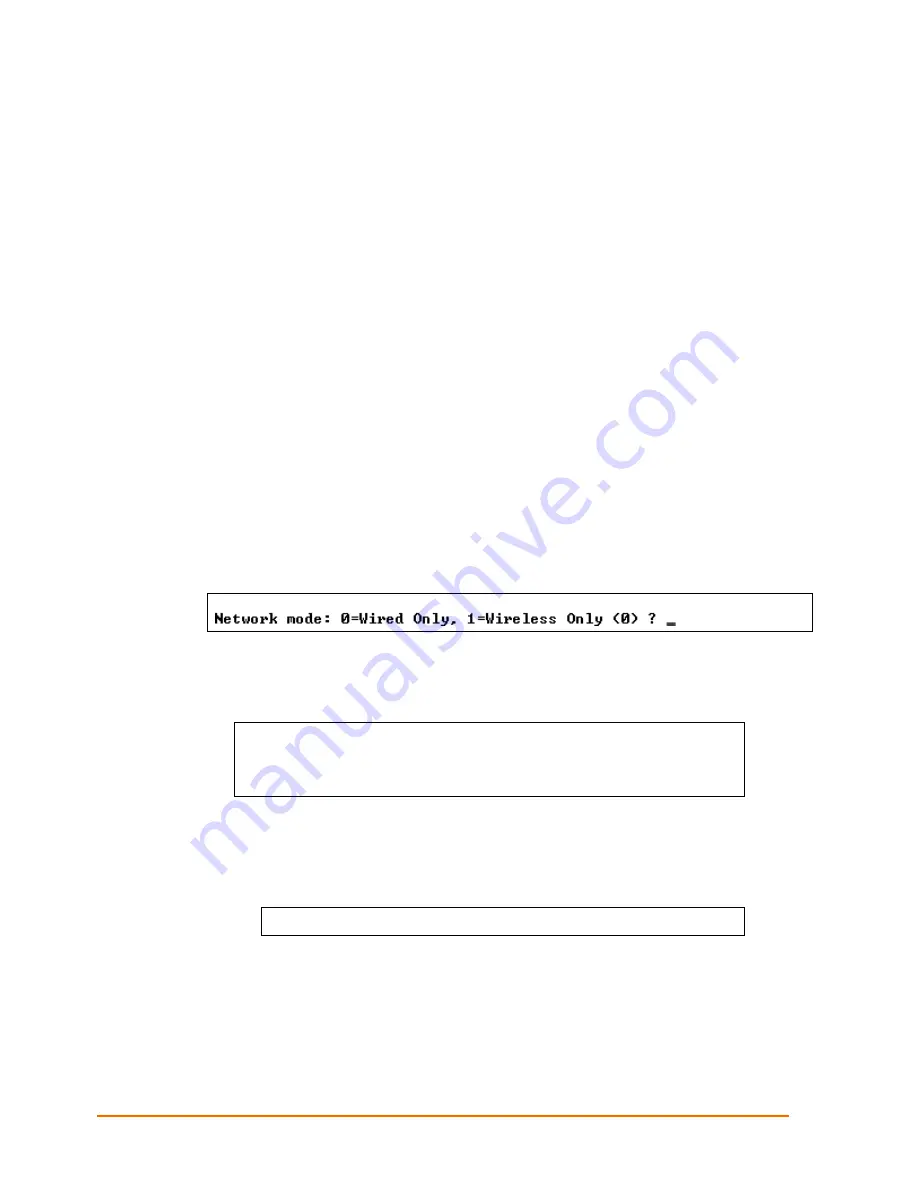
XPress DR+ User Guide
66
Chapter 8: Setup Mode: Server Configuration
This chapter explains how to configure the network settings for the XPress DR+ and
XPress DR+W.
Server Configuration (Option 0)
You can configure the unit’s basic network parameters when you select
Server
configuration
(option
0
).
Note:
Current values display in parentheses.
Network Mode (XPress DR+W only)
The first prompt requires you to set the unit for wired or wireless use.
Wired
is the
default.
Figure 8-1. Network Mode
The
IP Address
,
Set Gateway IP Address
, and
Netmask
fields display the current
values.
Figure 8-2. Server Settings
IP Address : (000) .(000) .(000) .(000)
Set Gateway IP Address (N)
Netmask: Number of Bits for Host Part (0=default) (0)
Change telnet config password (N)
IP Address
If DHCP is not used to assign IP addresses, enter the IP address manually. The IP
address must be set to a unique value in the network. Enter each octet and press
Enter
between each section. The current value displays in parentheses.
IP Address : (000) (000) (000) (000) _
If DHCP is used, the third octet of the IP address sets the BootP/DHCP/AutoIP options.
The following table shows the bits you can manually configure to force the XPress DR+
to disable AutoIP, DHCP, or BootP. To disable an option, set the appropriate bit.
















































