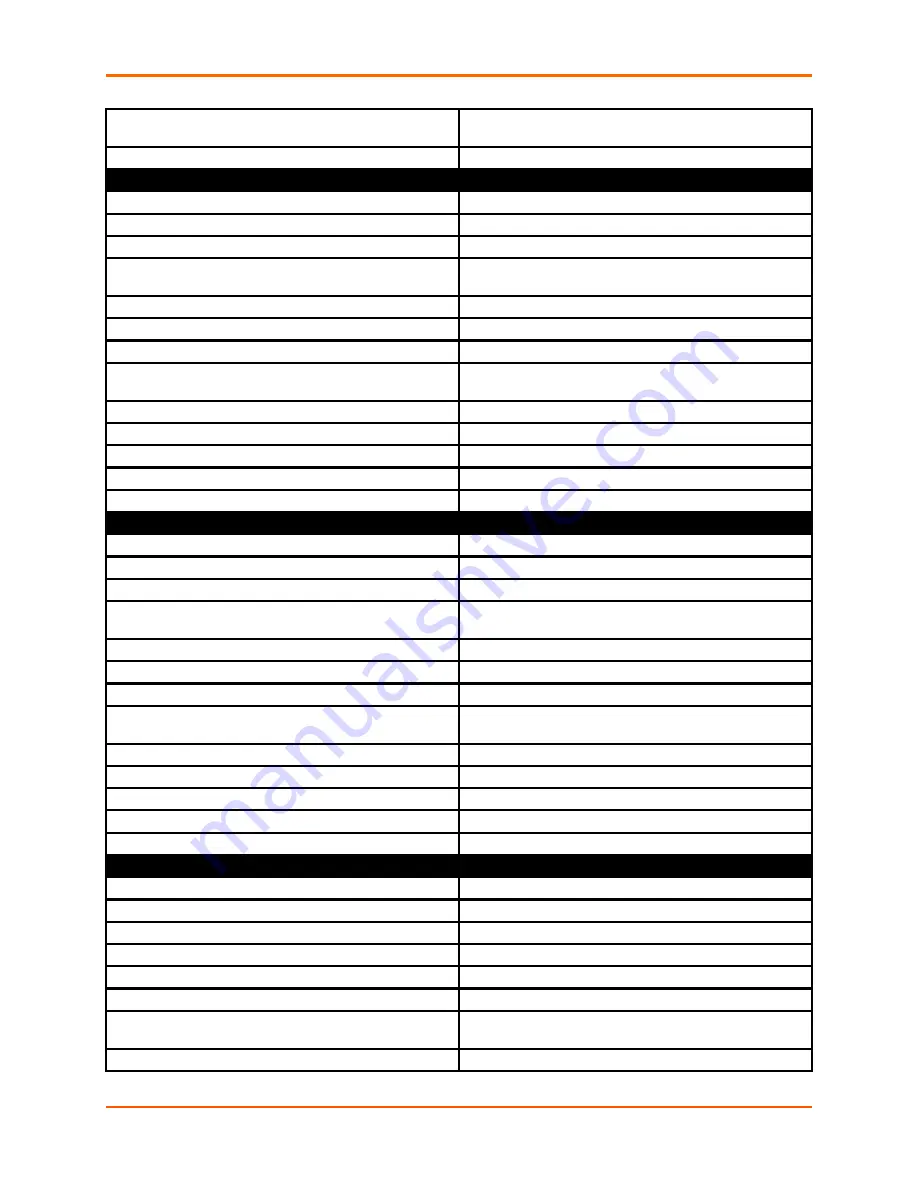
5: Commands and Levels
target port
<text>
Sets the destination port for port forwarding rule. <text> =
port.
write
Stores the current configuration in permanent memory.
qos (config-wwan-qos:wwan0) level commands
clrscrn
Clears the screen.
default uplink data speed
Restores the default uplink speed.
exit
Exit back to interface configuration level
filter
<instance>
Enters the next lower level. Specify the instance for the
next lower level.
import filters disable
Do not import QoS filters from other interfaces.
import filters enable
Import QoS filters from other interfaces.
show
Displays the current configuration.
show history
Displays the last 20 commands entered during the current
CLI session.
show status
Displays the current status
state disable
Disables QoS.
state enable
Enables QoS.
uplink data speed
<floating point number>
Sets the maximum uplink speed in kbps.
write
Stores the current configuration in permanent memory.
qos (config-ethernet-qos:eth0) level commands
clrscrn
Clears the screen.
default uplink data speed
Restores the default uplink speed.
exit
Exit back to interface configuration level
filter
<instance>
Enters the next lower level. Specify the instance for the
next lower level.
import filters disable
Do not import QoS filters from other interfaces.
import filters enable
Import QoS filters from other interfaces.
show
Displays the current configuration.
show history
Displays the last 20 commands entered during the current
CLI session.
show status
Displays the current status
state disable
Disables QoS.
state enable
Enables QoS.
uplink data speed
<floating point number>
Sets the maximum uplink speed in kbps.
write
Stores the current configuration in permanent memory.
relay (config-action-relay:wwan0 link state change) level commands
alarm energize none
No relay will be affected by the alarm.
alarm energize relay
<number>
Selects the relay that will be on when the alarm is on.
clrscrn
Clears the screen.
default alarm energize
No relay will be affected by the alarm.
exit
Exits to the next higher level.
show
Shows the current configuration.
show history
Displays the last 20 commands entered during the current
CLI session.
write
Stores the current configuration in permanent memory.
PremierWave® XC Intelligent Gateway Command Reference
224
















































