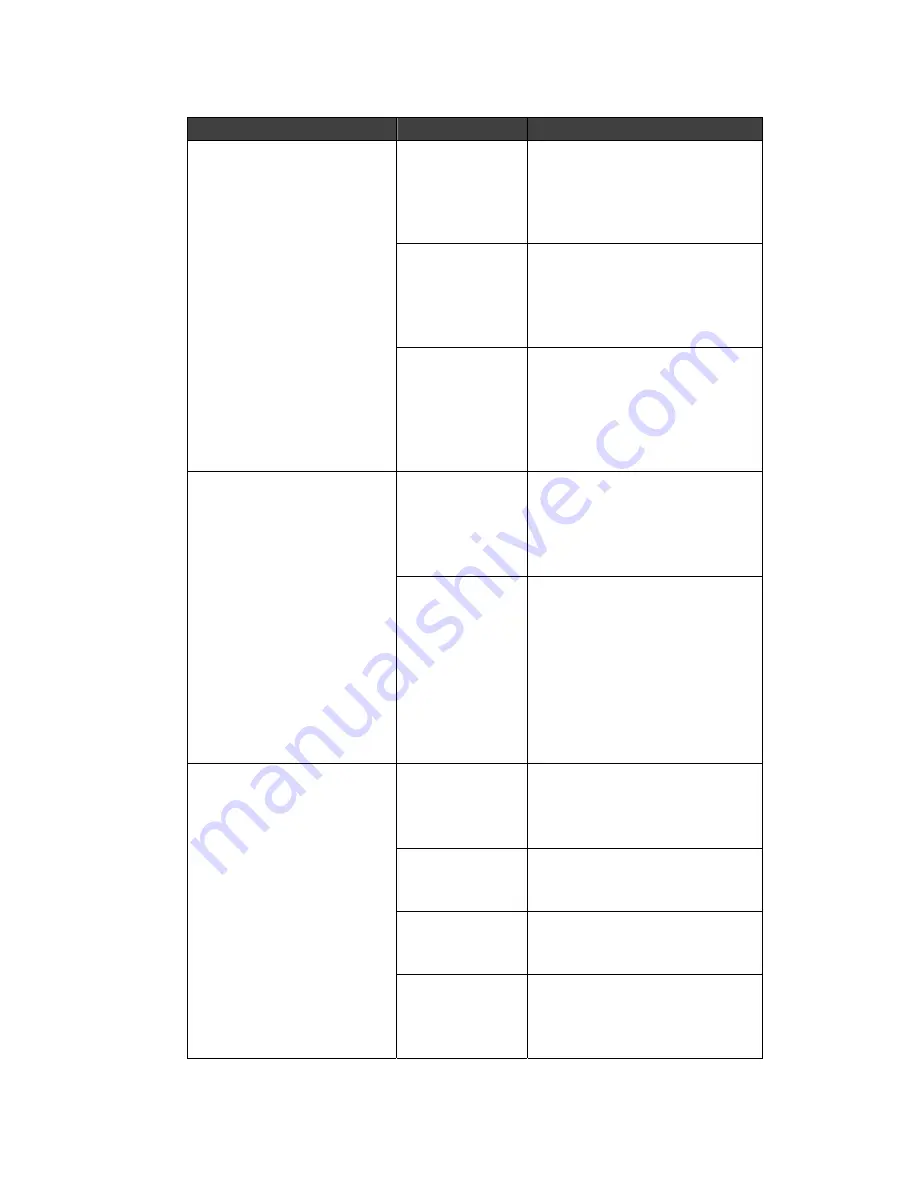
MPS/LPS User Guide
F: Frequently Used Commands
F-5
Command
Option(s)
Description
POSTSCRIPT
{EN/DIS}
When enabled, causes the
MPS to assume the attached
device is a PostScript device
and act accordingly.
PSCONVERT
{EN/DIS}
When enabled, causes the
MPS to place a PostScript
wrapper around each text
job.
SOJ string
Causes the MPS to send a
start-of-job string to the
attached device before every
job. Enter a start string or
the word
none
.
TCPPORT
string
Specifies a
raw
TCP listener
socket for the service. Enter
a socket number (4000 to
4999) or the word
none
.
DEFINE SERVICE
“name”
option
TELNETPORT
string
Specifies a TCP listener
socket for the service. Unlike
TCPport
, this option
performs Telnet IAC
interpretation on the data
stream. Enter a socket
number (4000 to 4999) or
the word
none
.
DELAY num
Schedules a reboot after
num
minutes. Enter a value
from 0 to 120.
CANCEL
Cancels an impending
initialization.
FACTORY
Reboots the MPS to its
factory default settings.
INITIALIZE
option
NOBOOT
Forces the MPS to stop in
Boot Configuration Mode
rather than fully rebooting.
Summary of Contents for LPS1-T
Page 2: ......
Page 8: ...1 4 vi ...
Page 10: ...1 6 viii ...
Page 12: ...1 8 x ...
Page 18: ...MPS LPS User Guide 2 Installation 2 4 ...
Page 22: ...MPS LPS User Guide 3 Getting Started 3 4 ...
Page 48: ...MPS LPS User Guide A Contact Information A 2 ...
Page 56: ...MPS LPS User Guide C Pinouts C 2 ...
Page 62: ...MPS LPS User Guide D Updating Software D 6 ...
Page 76: ...MPS LPS User Guide H Declaration of Conformity G 2 G Warranty Statement ...
Page 78: ...MPS LPS User Guide H Declaration of Conformity H 2 ...










































