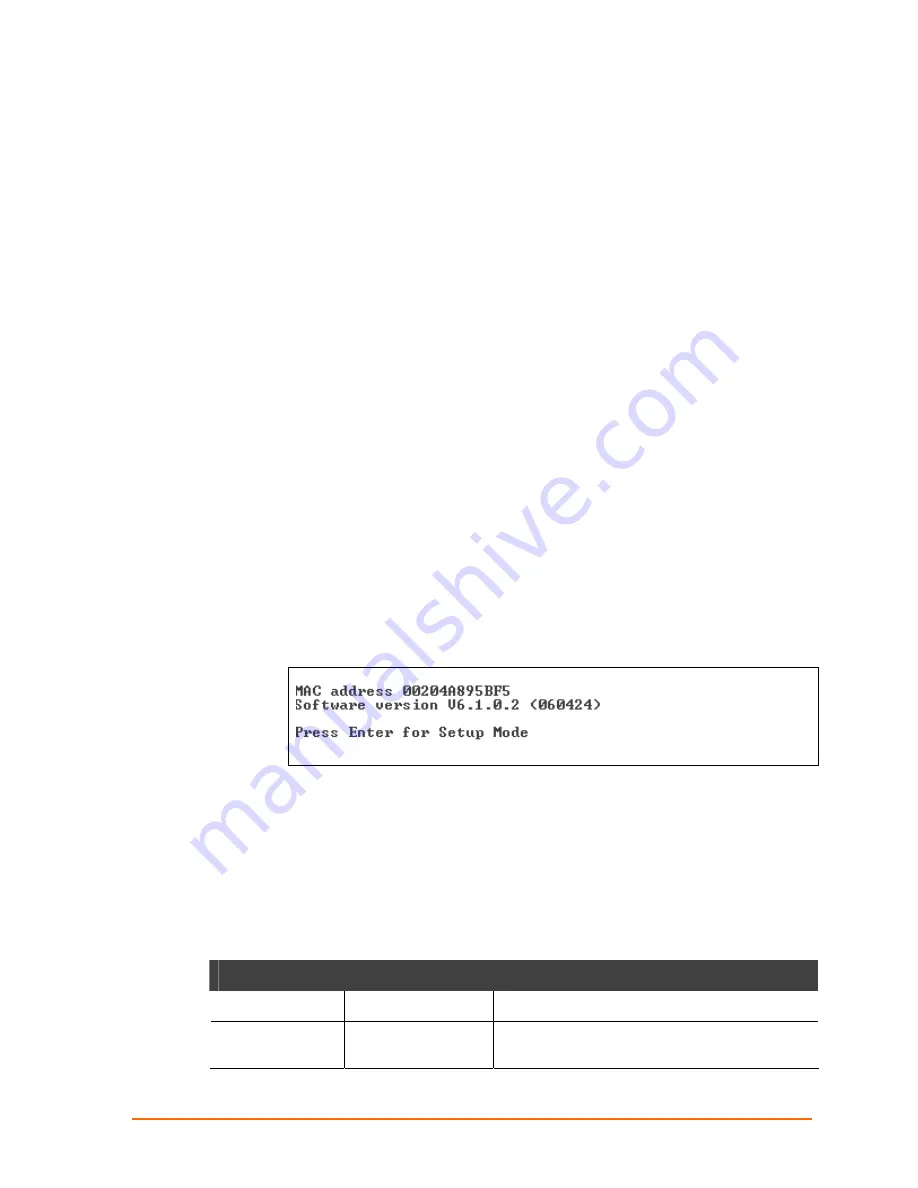
WiBox2100E User Guide
75
9
9
:
:
M
M
o
o
n
n
i
i
t
t
o
o
r
r
M
M
o
o
d
d
e
e
Monitor Mode is a command-line interface used for diagnostic purposes. There are
two ways to enter Monitor Mode: locally via the serial port or remotely via the
network.
Entering Monitor Mode via the Serial Port
To enter Monitor Mode locally:
1. Follow the same steps used for setting the serial configuration parameters (see
5:
Telnet or Serial Port (Setup Mode) Configuration
).
2. Instead of typing three
x
keys, however:
a) Type
zzz
to enter Monitor Mode with network connections.
b) Type
yyy
to enter Monitor Mode without network connections.
A
0>
prompt indicates that you have successfully entered Monitor Mode.
Entering Monitor Mode via the Network Port
To enter Monitor Mode using a Telnet connection:
1. Establish a Telnet session to the configuration port (9999). The following message
displays:
2. Type
M
(upper case).
A
0>
prompt indicates that you have successfully entered Monitor Mode.
Monitor Mode Commands
The following commands are available in Monitor Mode.
Note:
All commands must be in capital letters.
Table 9-1. Monitor Mode Commands
Command
Command Name
Function
VS
Version
Queries software header record (16 bytes) of unit.
GC
Get Configuration
Gets configuration of unit as hex records (120
bytes).






























