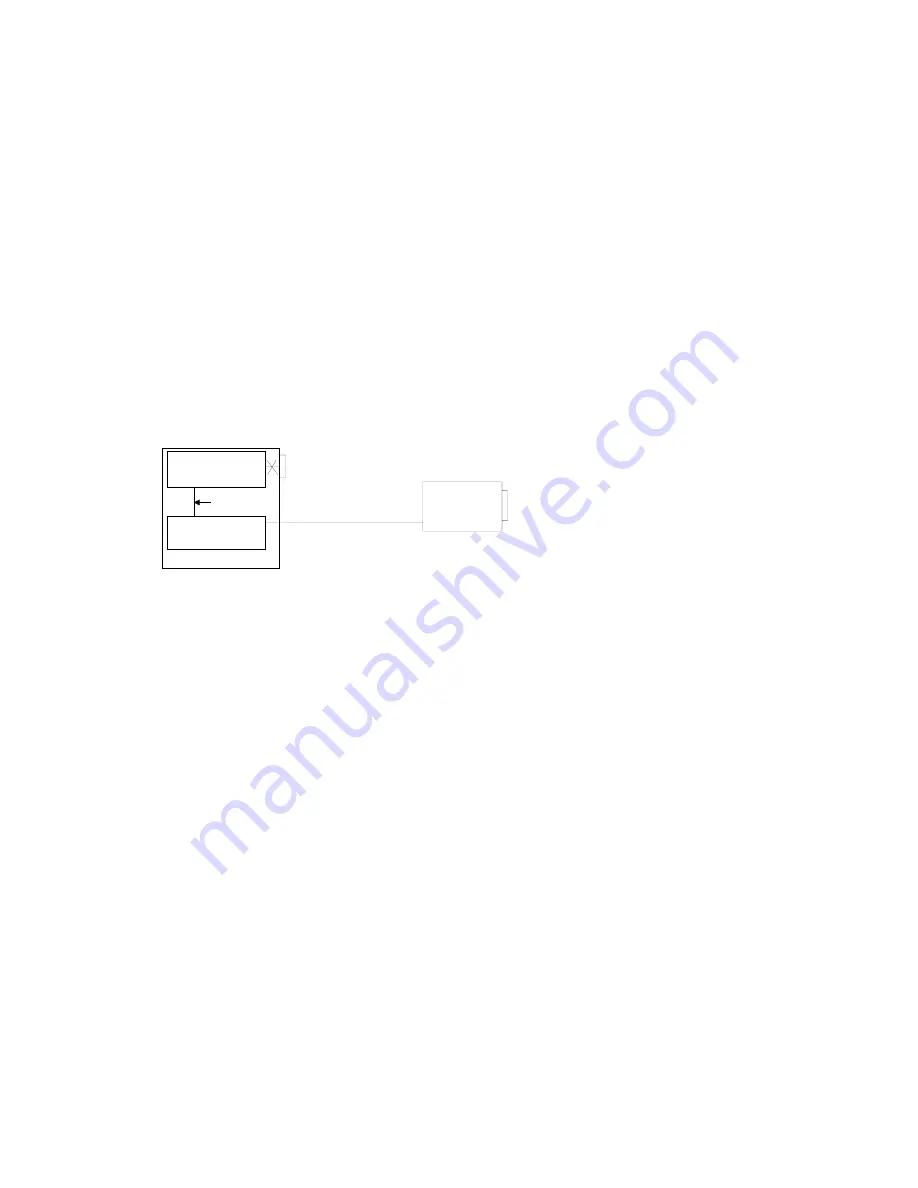
Firmware
UDS-10 User Guide
5-1
5. DeviceComm Manager
Lantronix DeviceComm Manager is a Windows based COM port redirector software utility.
Its function is to redirect customer application data destined for a local serial (COM) port to
the PC’s network port. Rather than going out the local serial port, the data is transmitted
across the Ethernet network port using the TCP/IP protocol.
A Device Server attached to the network receives the data and presents it on its serial port.
Conversely, data into the serial port of the Device Server is sent back over the network to the
DeviceComm Manager. The DeviceComm Manager then presents the data to the customer
application as if it were from a local serial COM port.
Customer
Application
Local
Serial
(COM)
Port
Serial Data
Device Comm
PC
Remote
Serial Data
to/from
Attached
Device
Device
Server
Ethernet Network
Manager
This powerful 32-bit Windows utility allows any commercially available or application-
specific software to communicate with networked devices as if they were directly attached to
the PC's COM ports. To the user, this means that when they network-enable a serial device
with a Lantronix Device Server, they can retain their existing PC-based applications software
without having to undertake the additional time and expense of developing new software.
Using simple on-screen menus, users can map up to 255 COM ports directly to IP addresses
assigned to Lantronix Device Servers. Once COM ports are mapped, any networked PC with
DeviceComm Manager software installed can access devices on the network via Lantronix’
Device Servers. Both the software application and the serial device operate normally as if
they were still directly connected - Lantronix Device Server and the DeviceComm Manager
utility do all the work in between to keep data flowing smoothly.
The DeviceComm Manager utility consists of a Control Panel applet, a device driver, and a
Windows service.
•
Eliminates the need for the users to develop or modify their existing application software
•
No understanding of how to develop networking software is required
•
Everything is totally transparent to the serial device, the application software, and the user
•
Redirects up to 255 COM ports simultaneously over TCP/IP protocol
•
Provides raw mode data only, which means it will not change or modify the data being sent
•
Supports Windows 2000, Windows NT4.0, and Windows XP
•
Easy to install and even easier to configure
















































