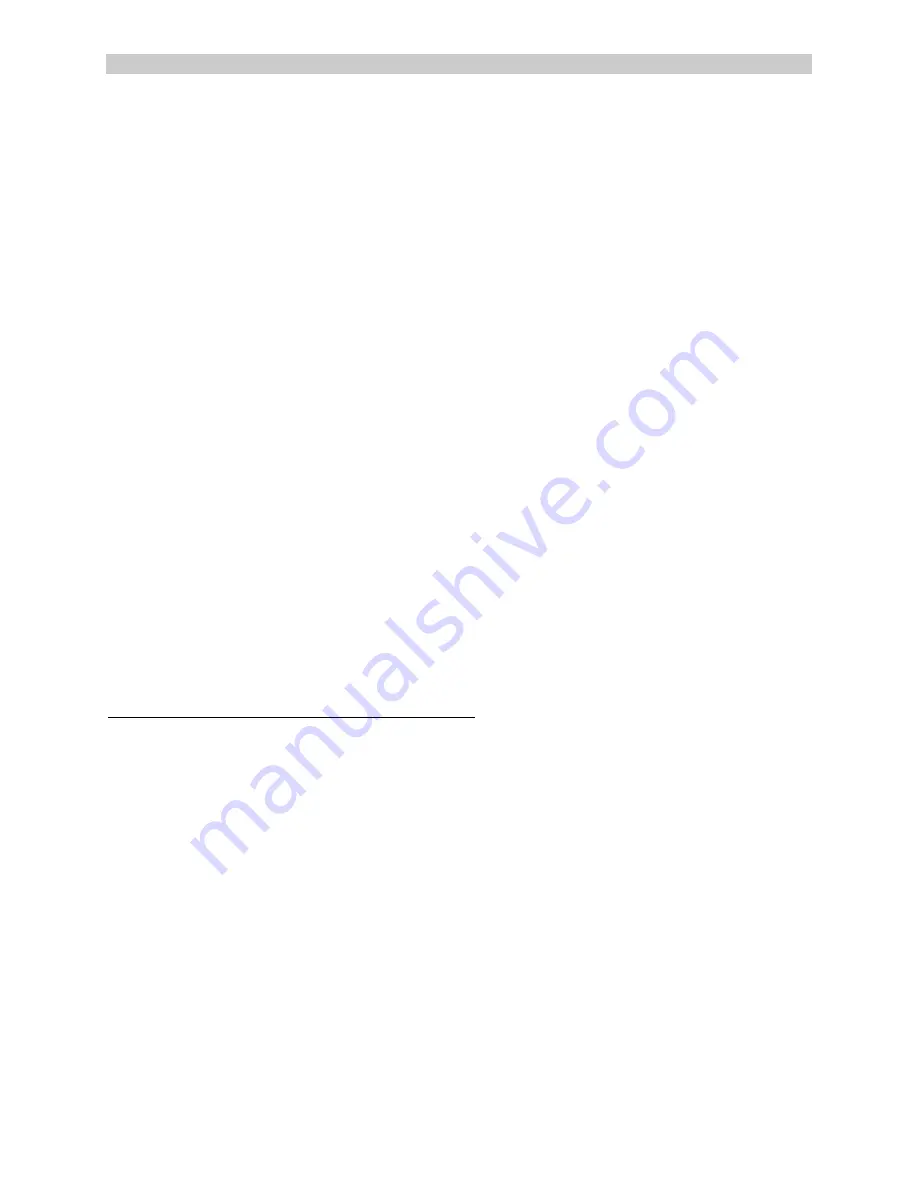
A Lantronix Company
PC Fiberlynx User Guide
PC Fiberlynx User Guide
PC Fiberlynx User Guide
PC Fiberlynx User Guide
15.00.034 Rev. C
2-3
If rack-mounting the PC Fiberlynx system, the following considerations may apply:
Elevated Operating Ambient Temperature
If installed in a closed or multi-unit rack assembly, the operating ambient temperature of the
rack environment may be greater than the room ambient temperature. Consideration should be
given to installing the equipment in an environment compatible with the maximum rated ambient
temperature.
Reduced Air Flow
Be sure that adequate airflow is allowed in the cabinet or enclosure, and that the louver vents
on either side of the PC Fiberlynx chassis are not blocked.
Mechanical Loading
Mounting of the equipment in the rack should be such that a hazardous condition is not
achieved due to uneven mechanical loading. Dress the cables to prevent undue pulling or
weight, as the chassis is normally mounted from the front (for flush appearance) while the
cables are attached from the rear of the chassis.
Circuit Overloading
Consideration should be given to the connection of the equipment to the supply circuit and the
effect that overloading might have on overcurrent protection and supply wiring. Appropriate
consideration of equipment nameplate ratings should be used when addressing this concern.
Reliable Earthing
Reliable earthing of rack-mounted equipment should be maintained. Particular attention should
be given to supply connection other than direct connections to the branch circuit (e.g., use of
power strips).
2.3 Site
Preparation
1.
Shutdown the CPU and disconnect the user peripherals (keyboard, mouse, monitor,
etc.).
2.
Move the CPU and the user devices to their respective operating locations. Run a 6-
strand fiber optic cable with ST connectors between the CPU location and user station.
Fiber optic cable is available in custom and standard lengths from Lightwave
Communications.
3.
Provide power connections for the PCFiberlynx units at each location, as well as power
for the CPU and any powered user peripherals (such as a monitor and speakers). The
PCFiberlynx uses a universal power supply.







































