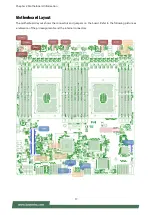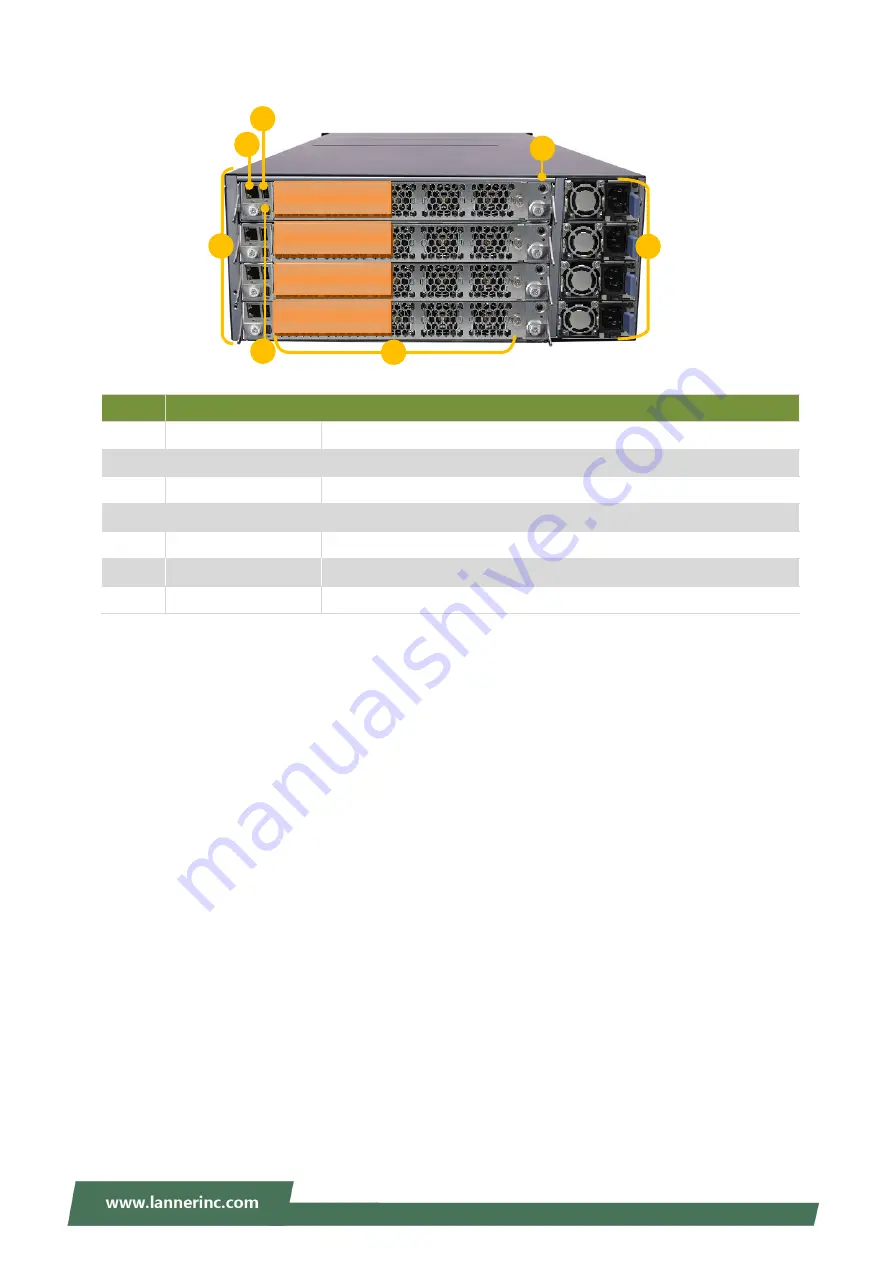
Chapter 1: Product Overview
15
Rear Panel
No.
Description
R1
CPU Blades
4x Swappable CPU blades
R2
MGT Port
1x RJ45 Management Port
R3
USB Port
1x USB 2.0
R4
VGA Port
1x Video Graphics Array (VGA) Port
R5
Power Button
1x Power Button
R6
Cooling Fans
5x Cooling fans per CPU blade
R7
Power Supply
4x Redundant power supply units
CPU Blade 1
CPU Blade 2
CPU Blade 3
CPU Blade 4
R3
R5
R6
R4
R1
R2
R7
Summary of Contents for HTCA-6400
Page 45: ...Chapter 4 BIOS Setup 45 Trusted Computing TPM 2 0...
Page 47: ...Chapter 4 BIOS Setup 47 Trusted Computing PTT Enable...
Page 49: ...Chapter 4 BIOS Setup 49 AST2500 Super IO Configuration...
Page 68: ...HTCA 6400 User Manual 68 Server ME Configuration...
Page 71: ...Chapter 4 BIOS Setup 71 Processor Configuration...