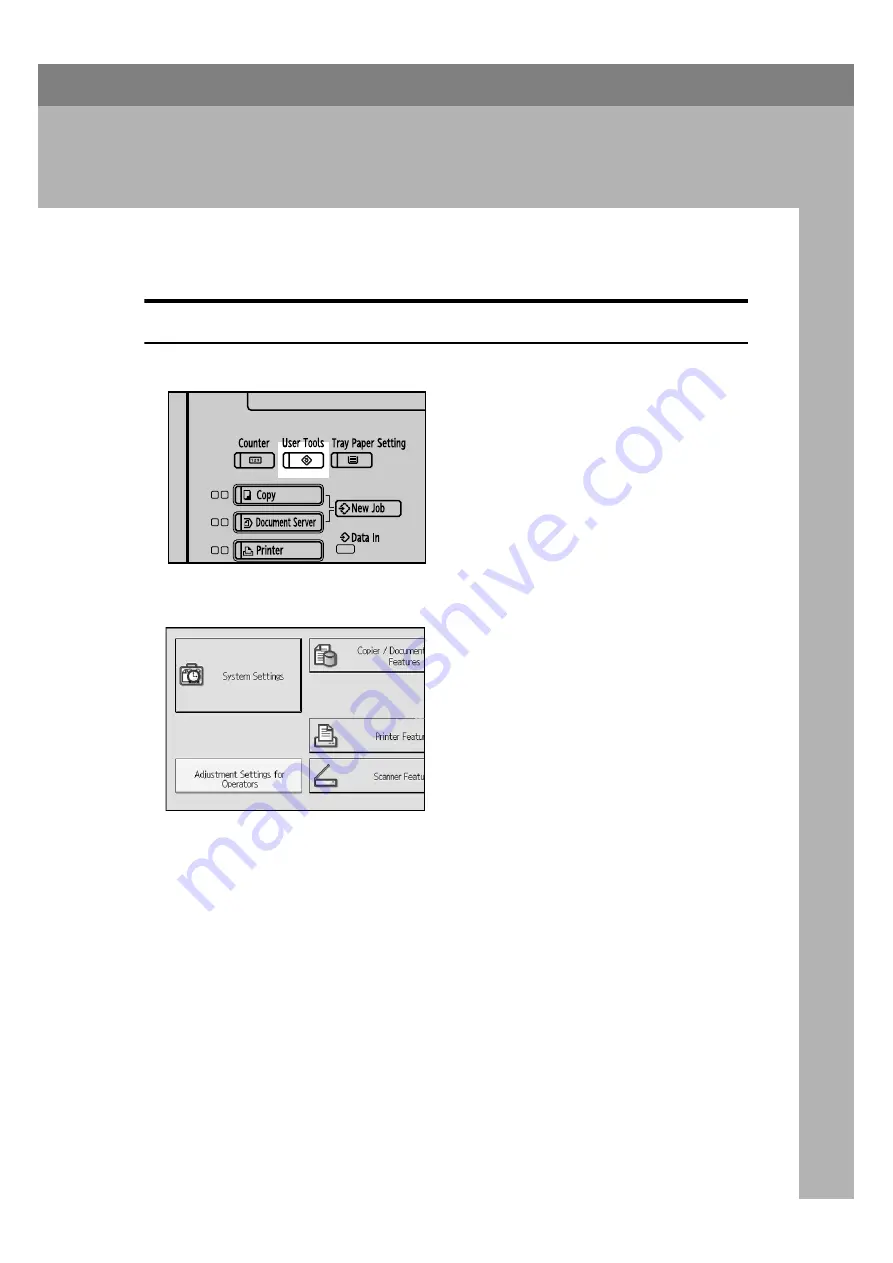
241
9. Appendix
Adjustment Settings for Operators
Changing the Adjustment Settings for Operators
A
Press the
{
User Tools
}
key.
B
Press
[
Adjustment Settings for Operators
]
.
C
Select the item that you want to change the value.
D
Specify the setting value.
To select the setting value, press the value on the display.
To input the value, use the number keys.
E
Press
{
enter
}
.
F
Press
[
Exit
]
twice.
APD014S
Summary of Contents for LD1110
Page 14: ...6...
Page 180: ...Printer Features 172 5...
Page 189: ...Address Book 181 7 Folder You can register the protocol path name and server name SMB FTP NCP...
Page 248: ...Other User Tools 240 8...






























