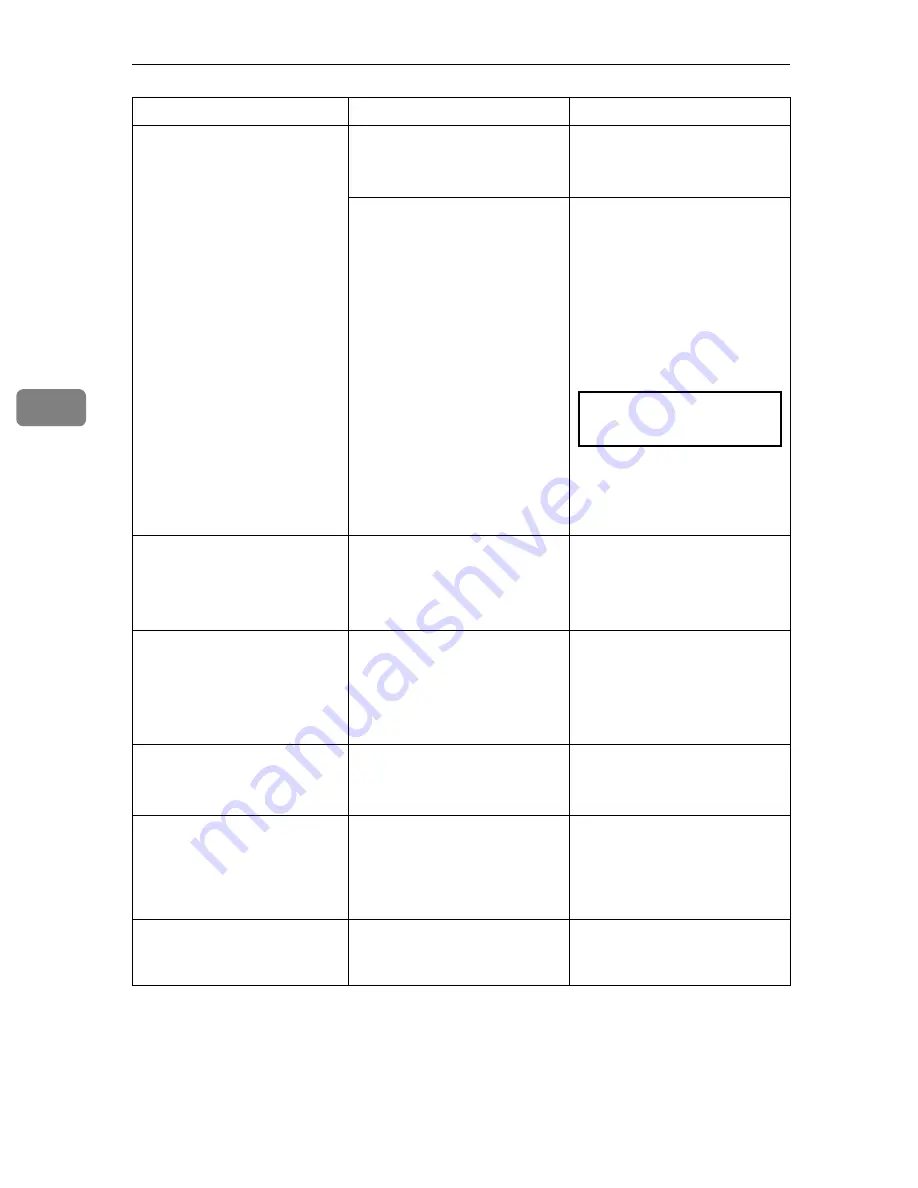
Troubleshooting
44
4
Load Bypass
xx
The bypass tray is out of pa-
per.
xx : Paper Size
Load paper of the indicated
paper size into the bypass
tray.
The paper size specified with
the printer driver differs from
the paper size specified with
the operation panel.
A
Press
{
Form Feed
}
.
If there is paper in the bypass
tray, the printer starts print-
ing.
If there is no paper in the by-
pass tray, the following mes-
sage appears on the panel
display. In this case, go to next
step.
Form Feed
Tray 1
B
Press
{T
T
T
T}
or
{U
U
U
U}
to select
the paper tray and then press
{
Enter #
}
.
The printer starts printing.
Load Tray #
xx
There is no paper in the indi-
cated tray.
# : Tray Number
xx : Paper Size
Load paper of the indicated
paper size into the indicated
paper tray.
Load ***
XX
There is no paper size of the
indicated paper type.
***: Paper Type (plain, special,
recycled)
XX: Paper Size
Load paper of the indicated
paper size and paper type into
the tray.
Lock Tray
Tray #
The indicated tray is not
locked.
# : Tray Number
Lock the indicated tray with
the operation panel.
⇒
P.99
“Job Control Menu”
Low On Toner
The toner bottle is almost
empty.
Prepare a new toner bottle. If
the image density is too light,
replace the old toner bottle
with a new one.
⇒
P.75
“Re-
placing the Toner Bottle”
Misfeed:{location}
Open Front Cover
There is a misfeed in the print-
er.
Remove the misfed paper
from {location}.
⇒
P.64
“Re-
moving Misfed Paper”
Messages
Description
Comments






























