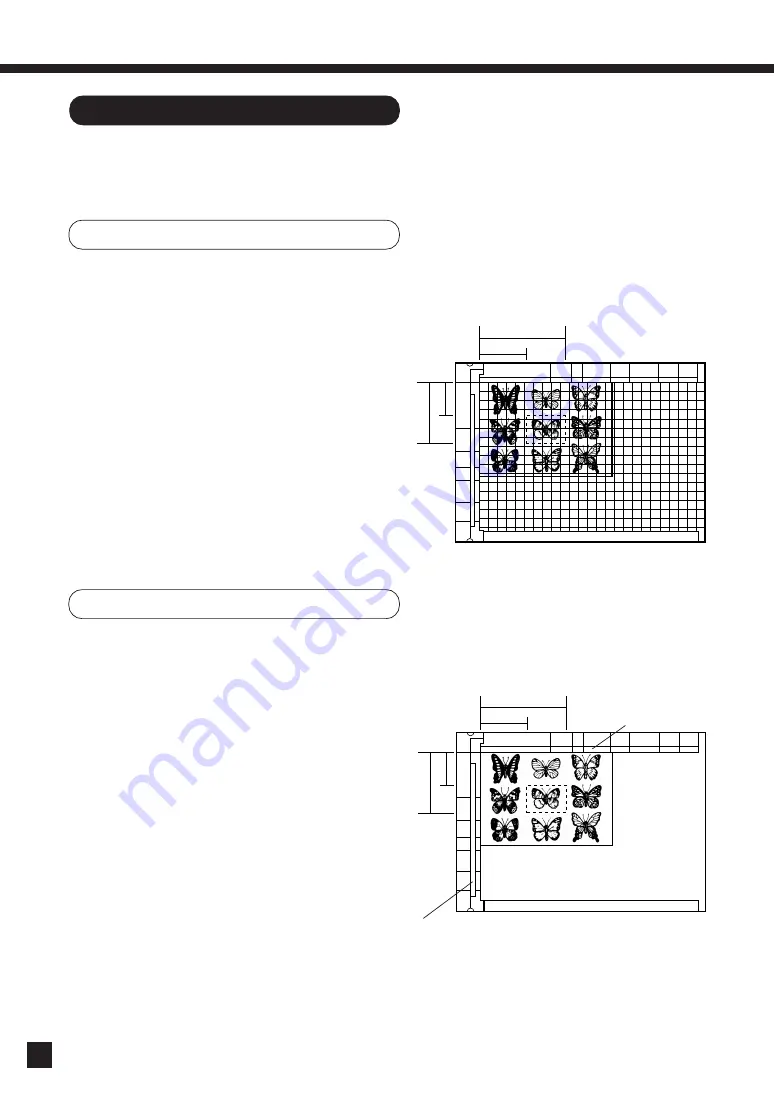
84
9. TRIMMING/MASKING (Cont.)
Place the original.
1
Specifying an area
Specifying an area on the editing sheet
Specifying an area on the glass
X2
X1
Y2
Y1
Open the transparent cover and place the original
face up on the editing sheet with its bottom edge
towards you. Slide the original as far as possible up
to the left edge of the editing sheet, and align its top
left with the arrow at the top left.
Place the original face up on the glass with its bottom
edge towards you and its top left aligned against the
top left of the glass. Align the original with the original
scale on the left.
X2
X1
Y2
Y1
Rear scale
Original scale
Summary of Contents for 5722
Page 1: ...your document management partner Operator Guide 5722 Digital Color Printer Copier...
Page 19: ...16 MEMO...
Page 53: ...50 MEMO...
Page 63: ...60 MEMO...
Page 125: ...120 MEMO...
Page 160: ...155 MAINTENANCE MAINTENANCE 1 Daily Inspection 156 2 Simple Troubleshooting 157...
Page 171: ......






























