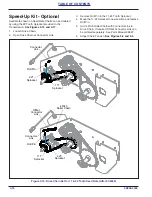9K998-2306
4-1
Chapter 4
Brillion Elite Mini Monitor
Overview
The Brillion Elite Mini Monitor is a full featured display
designed to provide accurate information to the operator
for Ground Speed and Acres Planted, Seeder Unit Clutch
Control, Seed Shaft Rotation, and Bin Level. This Chapter
will familiarize you with operation and technical
information. All aspects and features are detailed but may
not be applicable to your system configuration.
•
Ground Speed
(Implement mounted Ground Speed
Sensor, Radar, GPS Speed or Simulated Speed)
•
Field Acres and Total Acres
•
Clutch Control
•
(Up to 6) Six Seed Shaft Rotation Sensors
•
(Up to 6) Six Hopper Level Sensors
•
Clutch Master On/Off
Switch
WARNING
Figure 4-1: Main Screen Display (Landscape Seeder)
Main Screen Layout
Speed & Icon Selection
Implement Speed will display in
lower left corner of the display. To
change the tractor color, tap the
tractor icon in the lower left corner to prompt a menu. From
the pop-up, select the color.
Field & Total Acres
NOTE
Acres seeded accumulate only for
the seeder sections that have the
clutch engaged “ON/Green”.
Touch
Field or Total Acres
to toggle between them.
Clear Field Acres:
Touch and hold field numbers for
3 seconds. Field Acres Reset Screen will pop-up. Select
“Yes Confirm”
.
Clear Total Acres:
Touch and hold total numbers for
3 seconds. Total Acres Reset Screen will pop-up, select
“Reset Total Acres”
. Warning Screen will pop-up, select
“Yes Confirm”
. Password Screen will pop-up. Enter
4-digit password.
Alarms
When an alarm is sounded a popup
message will display the active alarm. You
may choose to either clear that single
alarm or clear all alarms to clear the popup
and silence the display.
A flashing yellow button will display next to the Menu Button
to signify alarm(s) that are currently active. Select the yellow
alarm button to go to the Alarms Screen which will outline
all current alarms active on the console. The flashing
indicator will not disappear until all alarms have been
resolved.
High Power Magnet in use. See "High Power
Magnet" on 1-2.
9:30AM
MASTER
OFF
MENU
0.0
0.0
MPH
FIELD
1
2
CLUTCH
1
1
FIELD
AND TOTAL
ACRES
SPEED & ICON
SELECTION
SETTINGS
MENU
UP TO 6
BIN LEVEL
SENSORS
SEEDER UNIT
CLUTCH CONTROL
UP TO 6
SMART SHAFT
SENSORS
ALARMS
CLUTCH
MASTER ON/OFF
0.0
MPH
0.0
FIELD
ACTIVE ALARMS
GENERAL ALARMS:
SHAFT 1 LOW RPM
BIN 1,2 EMPT
COMM ERRORS:
NO COMM ERRORS
BACK
Summary of Contents for Brillion Turfmaker II Series
Page 4: ......
Page 18: ...1 10 9K998 2306 TABLE OF CONTENTS Table provided for general use NOTES...
Page 45: ...9K998 2306 2 27 TABLE OF CONTENTS Table provided for general use NOTES...
Page 53: ...9K998 2306 2 35 TABLE OF CONTENTS Table provided for general use NOTES...
Page 61: ...9K998 2306 2 43 TABLE OF CONTENTS Table provided for general use NOTES...
Page 94: ...4 8 9K998 2306 TABLE OF CONTENTS Table provided for general use NOTES...