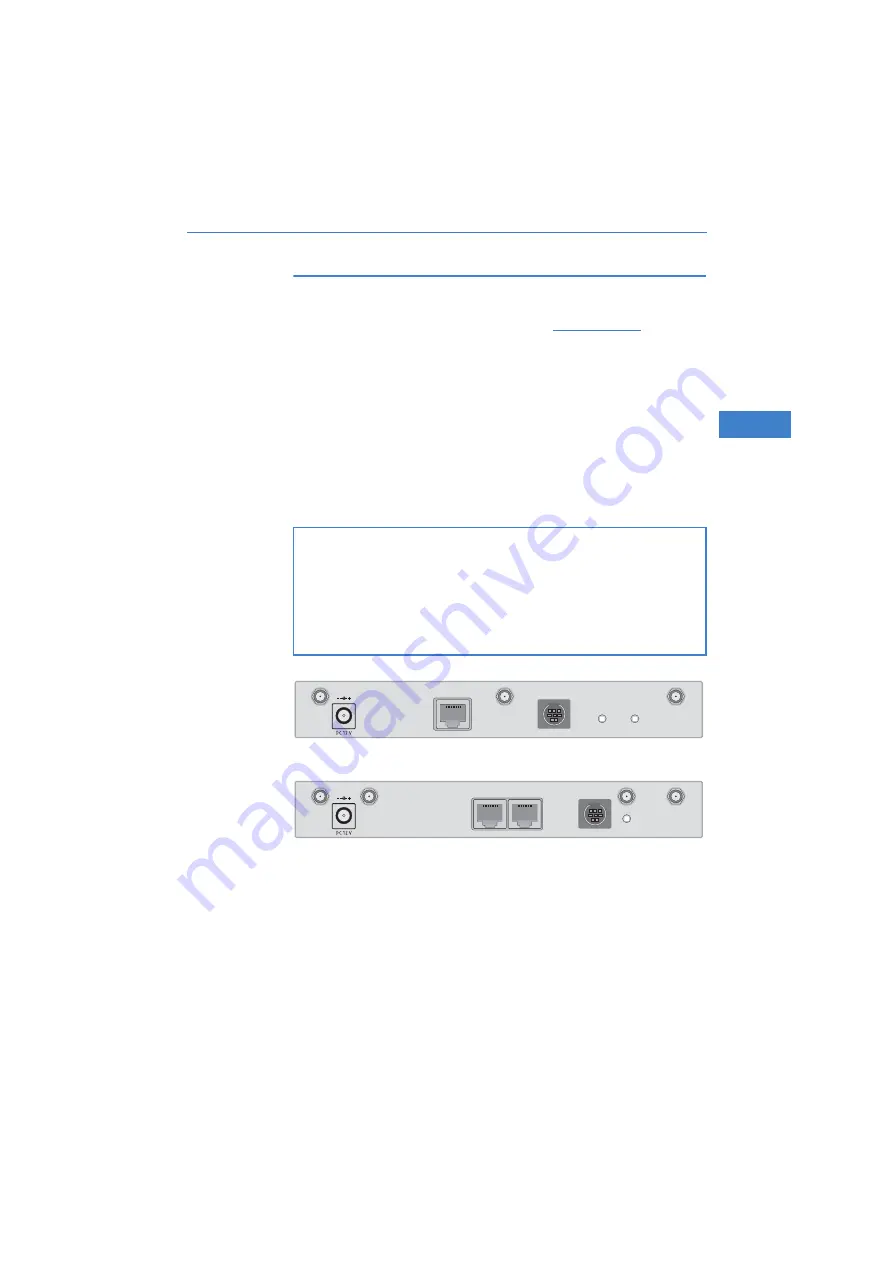
LANCOM L
-
300 Access Point series
Chapter 7: Options and accessories
83
EN
Before mounting external antennas, please observe the information
on lightning protection in the LANCOM Outdoor Wireless Guide (sup-
plied or available as a download from
). Mounting
antennas without adequate lightning protection could lead to serious
damage to the access point and the network infrastructure connected
to it.
To install an optional AirLancer antenna, switch the device off by unplugging
the power cable. Now carefully unplug the three diversity antennas from the
back by unscrewing them. Connect the AirLancer antennas to the antenna
connectors marked 'ANT 1' and 'ANT 2'. With a LANCOM L-315agn dual
Wireless, 1 + 3 are always used. External antennas cannot be connected to
Antenna 2.
LANCOM L-310agn
Wireless
LANCOM L-315agn
dual Wireless
Please note the following when connecting antennas:
Antenna connector 1 must always be used. Depending on the
model, mounting and cabling, the second antenna may be connec-
ted either to connector 2 or connector 3.
The configuration of the device software must agree with the actual
antenna connections.
Reset
ETH
Config (COM)
WPS
Ant 1
Ant 2
Ant 3
Reset
ETH 2
ETH 1
Config (COM)
WLAN 2 - Ant 3
WLAN 1 - Aux
WLAN 2 - Ant 2 internal
WLAN 2 - Ant 1
WLAN 1 - Main












































