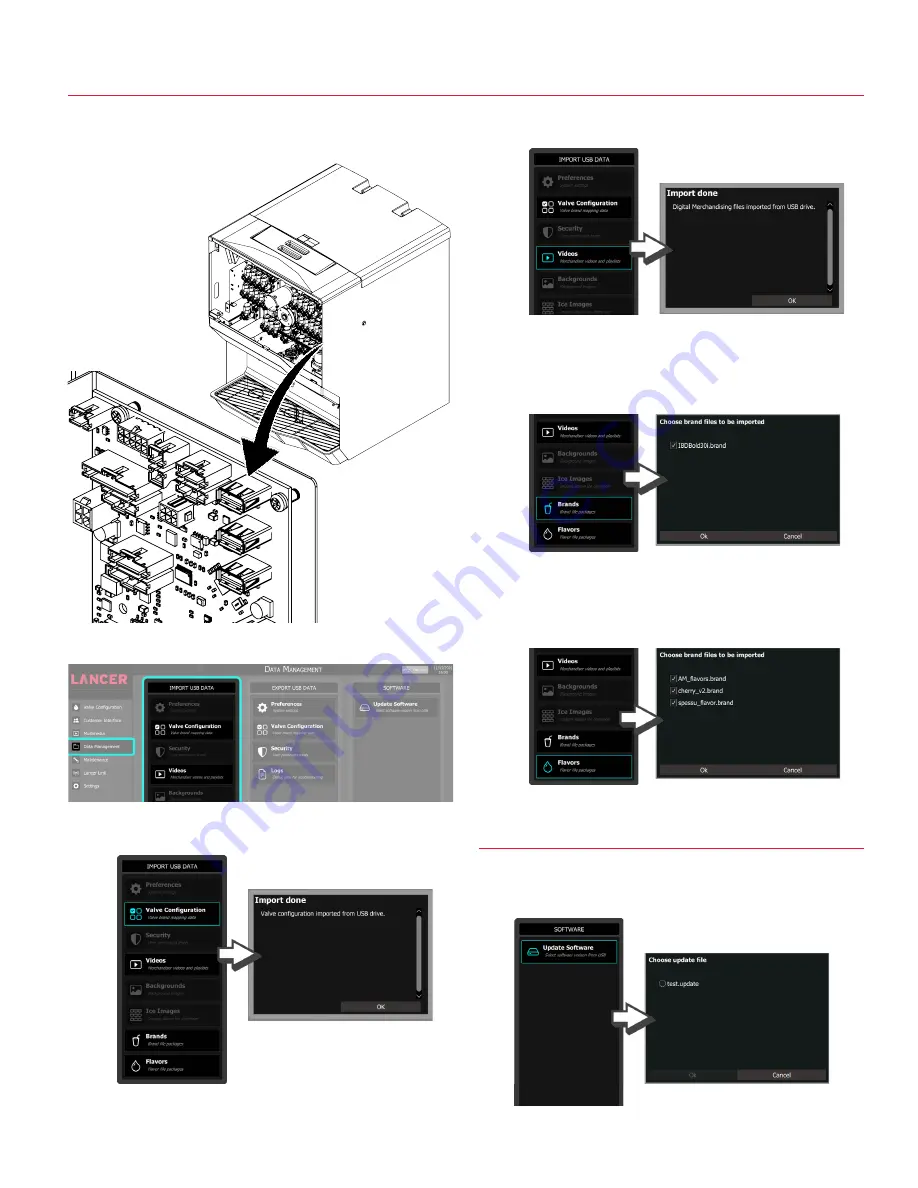
26
3. Tap
Data Management
on the navigation menu.
Data Management - Import USB Data
4. Tap V
alve Configuration
under the Import USB Data pane
to import valve brand mapping data.
5. Tap
Videos
button under the Import USB Data pane to
import videos and playlists.
6. Tap the
Brands
button under the Import USB Data pane to
import new brand icons. Note that existing brands can be
overwritten or appended if desired.
7. Tap the
Flavors
button under the Import USB Data pane to
import new flavor icons. Note that existing flavors can be
overwritten or appended if desired.
1. Lift screen to access USB ports.
2. Insert USB drive into an open USB port on DIO board.
Update Software
8. Tap the
Update Software
button under the Software pane
to import the selected software version from USB.






























