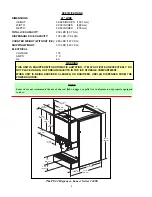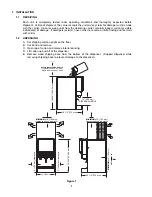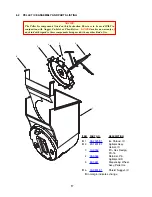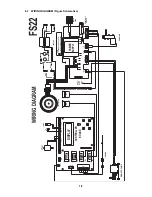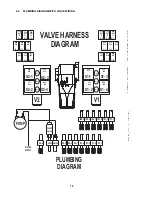Figure 5
B. MENUS AND SUBMENUS
1.
Bonus Flavors
a.
Decide if the bonus flavors will be set to add an injected flavor to the brands or dispense
carbonated water/plain water.
b.
Choose the
V
alve number (1-2) by scrolling
UP
and
DOWN
arrows.
c.
Use the
LEFT
and
RIGHT
arrows to shift to the
T
op,
M
iddle, or
B
ottom "bonus" flavors
categories.
d.
Press the
UP
and
DOWN
arrows under
T
op,
M
iddle, or
B
ottom to select it as an
injected flavor, carbonated
S
oda water, or plain
W
ater.
e.
Press
ENTER
to finalize settings. Panel lights should confirm finalized configurations.
8
INITIALIZATION SCREEN
(BOOT UP ONLY)
LANCER FS SERIES
VER. 0.161
MAIN MENU
SUB-CATEGORY
FS-22 (NO PWB) C
MAJOR / MINOR
2ND SUB-CATEGORY
BRANDS PER SIDE
V:1 L:2 R:2
FS-22 (NO PWB) C
CONFIG BONUS KEY
BONUS KEY SETUP
V:1 T:F M:F B:F
FS-22 (NO PWB) C
CARB / WATER SETUP
CARB / WATER SETUP
V1 B1 SODA
SOLD OUT #1
OFF
FS-22 (NO PWB) C
NUMBER OF VALVES
1 2
Y Y
FS-22 (NO PWB) C
GLOBAL CONFIG
Scrolls through Main Menu
Press "Enter" to enter sub-category
Moves cursor to right or left
Changes value (number/letter)
Press "Enter" to save changes
Press "Cancel" to exit menu
CANCEL
ENTER
FS-22 (NO PWB) C
RELOAD DEFAULTS?
FS-22 (NO PWB) C
CONFIG KEY AS PC
V1 B1 PC OFF
FS-22 (NO PWB) C
PC SETTINGS
SET PC POUR SIZE
FS-22 (NO PWB) C
SOLD OUT
SELECT SOLDOUT
SOLD OUT #1
FS-22 (NO PWB) C
SOFTWARE VERSION
CONTROLLER X.XXX
V1 X.XXX
SET MAIN CONFIG
FS8 (PWB)
NO YES
RESET DEFAULTS
CONFIG KEY AS PC
V1 B1 S F
FS-22 (NO PWB) C
CONFIG ICE TYPE
CUBE PELLET
FS-22 (NO PWB) C
VW ICE STIR TMS
ICE STIR ON 2000
FS-22 (NO PWB) C
SYRUP PURGE
SYRUP PURGE
OFF SINGLE ALL
CONFIG ICE TYPE
ICE STIR OFF 60
NOTE:
C = CUBED ICE
P = PELLET ICE
O = OVERRIDDEN