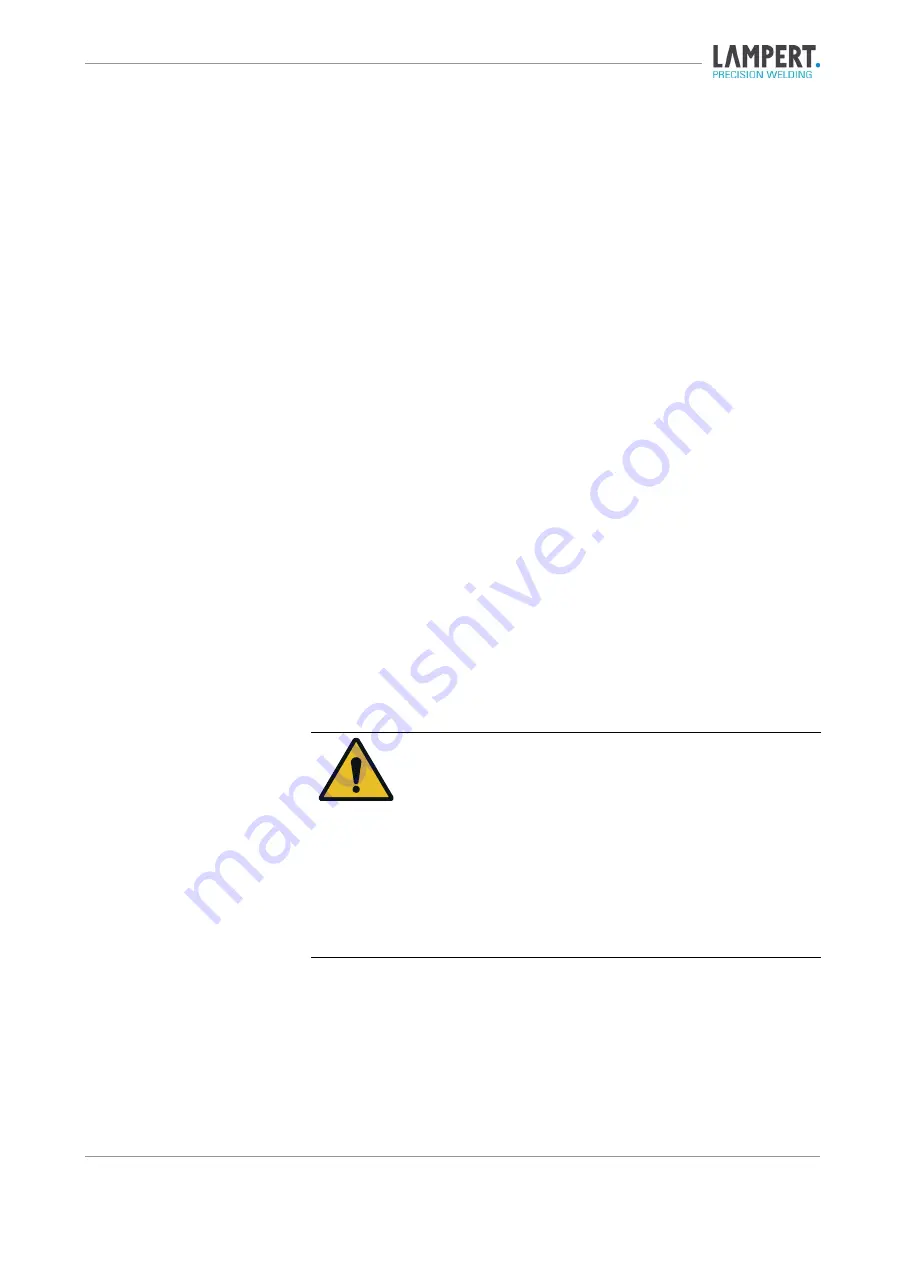
7 Using the PUK 6
Issue EN 2022/05 PUK 6 Operating manual
44/56
7
Using the PUK 6
7.1
Adjusting the gas flow
Before the welding process can be started, the flow must be set correctly on
the flow controller.
Proceed as follows:
1)
Close the flow regulator. To do this, turn the black rotary knob counter-
clockwise until it stops.
2)
Carefully open the main valve of the gas cylinder counter-clockwise
with two hands.
3)
In the settings menu, select the button for opening the gas valve of the
welding device and open the gas valve by pressing the control dial.
Now the gas flow can be adjusted to a value between 2 and 3 litres/mi-
nute by turning the flow regulator clockwise. Please also refer to the
separate operating instructions for the flow regulator. After setting the
correct flow rate, close the gas valve by pressing the control knob
again.
The gas flow is now set correctly.
7.2
Switching on the PUK 6
CAUTION!
Danger due to operating errors
As soon as the device is switched on at the mains master
switch, voltage is applied to the contact tools. If these come
into contact with electrically conductive or earthed parts such
as the casing this can lead to undesired erroneous welding.
Keep electrically conductive parts and earthed housings
away from the welding equipment.



























