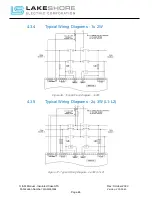O & M Manual – Insulated Case ATS Rev: October 2020
Publication Number:
MN0100700E
Version: V10.01.20
Page 61
13.
The following main screen will be displayed.
Figure 43 - Main Configuration Suite Software Screen
14.
Please make sure your standard A to B USB cable has been connected to your PC and
to the back of the controller installed in the ATS.
15.
Once that has been connected, click on the “Read configuration from module” button
located on the right-hand side of the screen.
16.
This will read the current configuration code for your ATS LSE8600 controller.
17.
From here, please click on the down arrows
located in the lower left-hand side of
the screen. The box is labeled “Scada”. This will load the Real Time Scada information
from the controller.
Figure 44 - LSE8600 Controller – Open Scada Information