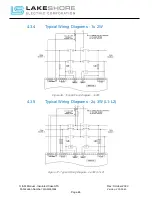O & M Manual – Insulated Case ATS Rev: October 2020
Publication Number:
MN0100700E
Version: V10.01.20
Page 60
10.
Select the type of software update (3xx (new)) required. Click Update to continue.
11.
The software will then download the selected updates.
12.
Once the software has been successfully installed and updated, click on the DSE
Configuration Suite icon button located in your Start Menu.
Figure 42 - DSE Configuration Suite Icon
A module with ‘(update
available)’