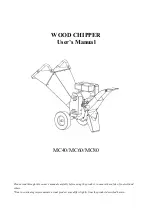57
Alarm
Criticality
Alarm Description
Cause
Effect
Action Required/ Troubleshooting
Coolant supply
temperature
sensor failure
Red
Coolant supply
temperature sensor is
not working properly
Coolant supply
temperature
sensor is not
working properly
If this happens
during system
stat-up, unit
would not Run.
If this happens
while the
system is
running, then
the entire
system shuts
down.
Turn off the power switch to the unit
off. Wait 5 seconds to turn the
power switch on again and Run the
unit. If the problem persists, contact
LTS customer service.
Coolant supply
pressure
sensor failure
Red
Coolant supply pressure
sensor is not working
properly
Coolant supply
pressure sensor is
not working
properly
If this happens
during system
stat-up, unit
would not Run.
If this happens
while the
system is
running, then
the entire
system shuts
down.
Turn off the power switch to the unit
off. Wait 5 seconds to turn the
power switch on again and Run the
unit. If the problem persists, contact
LTS customer service.
Coolant supply
high temp Δ
Red
Alerts the customer if
the coolant supply
temperature is not
within certain pre-
specified temperature
delta above the
temperature set point,
within a specified
amount of time after
starting the unit or
changing the set point
High load on the
system than the
specified capacity
or ambient
temperature is too
high
Unit alarms to
indicate
customer the
condition. Unit
continues
running.
Check if the ambient temperature is
too high or above operating limits.
If possible, check if the load on the
system is beyond the specified
capacity for specific operating
temperatures.
After fixing above issue,
acknowledge the alarm on the LCD
screen. This will clear alarm.
If the problem persists, contact LTS
customer service.
Coolant supply
low temp Δ
Red
Alerts the customer if
the coolant supply
temperature is not
within certain pre-
specified temperature
delta below the
temperature set point,
within a specified
amount of time, after
starting the unit or
changing the set point
Hot gas bypass
heating loop is not
functioning
properly, or
ambient
temperature is too
low
Unit alarms to
indicate
customer the
condition. Unit
continues
running.
Check if the unit has been sitting in
ambient temperature below the
specified operating temperature. If
so, move the system to
recommended operating ambient
temperature and wait for few
minutes for the system refrigerant to
warm up.
After fixing above issue,
acknowledge the alarm on the LCD
screen. This will clear alarm.
If the problem persists, contact LTS
customer service.
Coolant supply
pressure High
(secondary
alarm)
Red
Alerts the customer if
the coolant pressure is
higher than the
customer selectable
pressure setting value.
Blocked coolant
flow
Unit alarms to
indicate
customer the
condition. Unit
continues
running until
the high-
pressure limit is
reached
Check if there are any blockages or
kinks on the coolant line.
Check to make sure all the valves
are open on customer installed
connections.
If the unit is equipped with a coolant
filter, check if the filter needs
replacement
After fixing above issue,
acknowledge the alarm on the LCD
screen. This will clear the alarm. If
the problem persists, contact LTS
customer service.
Low Flow
Alarm
Red
Alerts the customer if
the coolant flow rate
falls below a pre-set
value
Partially blocked
coolant flow or
coolant amount is
too low or if coolant
over current switch
comes open and
the pump shuts
down creating a
low coolant flow
Entire system
stops running
Check if there are any blockages or
kinks on the coolant line.
Check to make sure all the valves
are open on customer installed
connections.
If the unit is equipped with a coolant
filter, check if the filter needs
replacement
After fixing above issue,
acknowledge the alarm on the LCD
screen. This will clear the alarm.
Now Run the unit. If the problem
persists, contact LTS customer
service.
Summary of Contents for Nextreme Series
Page 1: ...Nextreme Recirculating Chiller Specification and User Manual Part Number 387004848 ...
Page 17: ...17 Component Locations Figure 2 Isometric Views of Unit Figure 3 Top View ...
Page 18: ...18 Figure 4 Front View Figure 5 Rear View Figure 6 Side View ...
Page 39: ...39 Figure 25 Sensor Wiring Low Voltage ...
Page 40: ...40 Plumbing Refrigeration Diagram Figure 26 Plumbing and Refrigeration Diagram ...
Page 43: ...43 Figure 31 Pump Performance of NRC5000 with Cooling Fluids Water and 40 EG W ...
Page 60: ...60 PCFLT Returns FLT fault or NO FAULTS FOUND PCFLT C Clears Fault Returns FLT Faults Cleared ...
Page 69: ...69 Declaration of Conformity ...