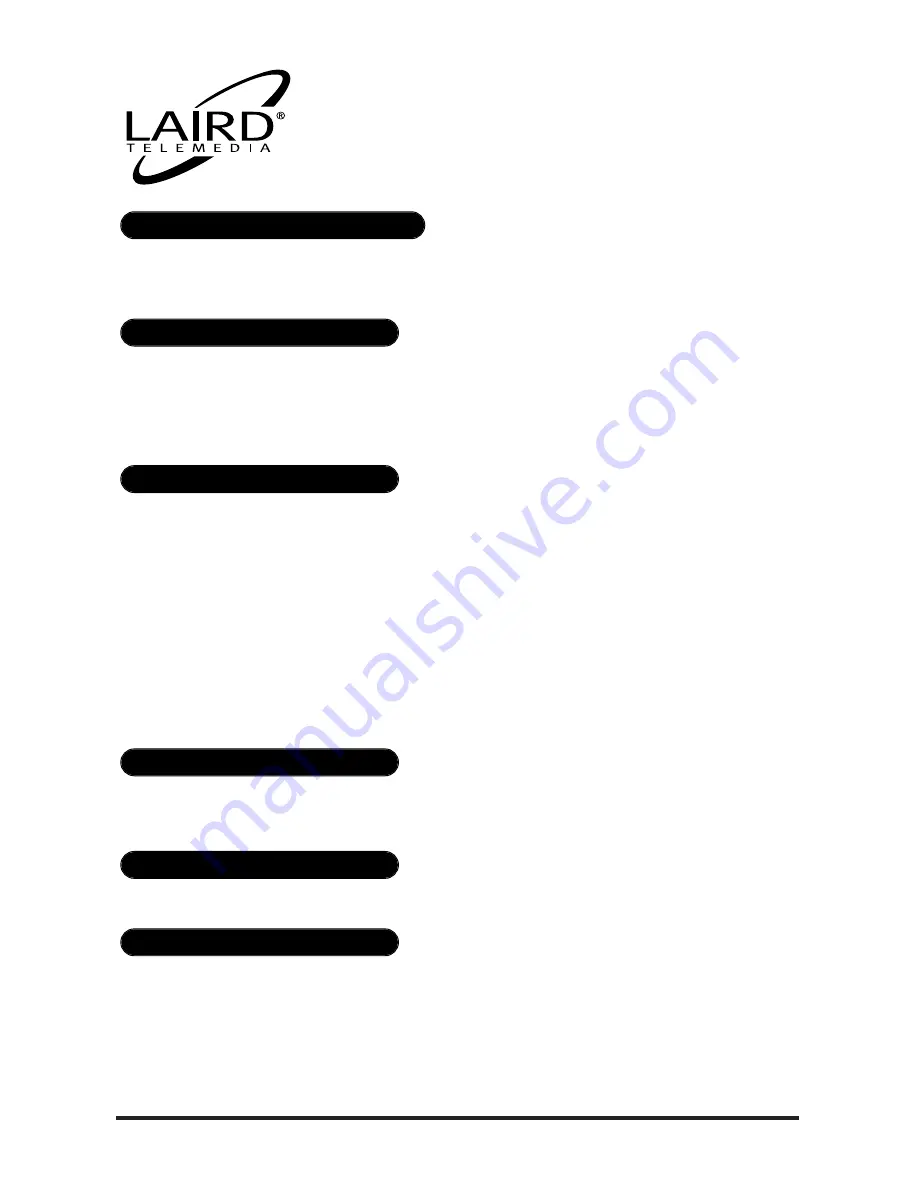
800-898-0759 • 845-339-9555 • 2000 Sterling Road • Mount Marion, NY 12456 • www.lairdtelemedia.com
- Page 11 -
LTM-CPDV
CapDiv
™
Portable
DV Disk Recorder
Appending clips within a BIN continues this TimeCode seamlessly from the
end point of the previous clip.
WARNING!
This step is irreversible! All video content contained in a
BIN will be lost!
Selecting this menu function erases the entire content of the selected BIN.
Under SYSTEM SETUP option, there are six additional sub-menu functions:
• Setup Loop Play
• Set Default Audio
• Select AVI Type
• Total Space
• Init File System
• Firmware Revision
To access these functions, press “ENTER” and then MENU.
With LOOP PLAY enabled, the contents of the selected BIN are played repeat-
edly when the PLAY button is pressed.
The user can set the default audio to either 48 KHz or 32 KHz.
The user can select either a Canopus AVI file type or a Microsoft AVI file type.
The default setting is for Microsoft AVI.
S
ELECT
AVI T
YPE
S
ET
D
EFAULT
A
UDIO
S
ETUP
L
OOP
P
LAY
S
YSTEM
S
ETUP
E
MPTY
B
IN
?
T
IME
C
ODE
C
ONTROL
(cont’d)




























