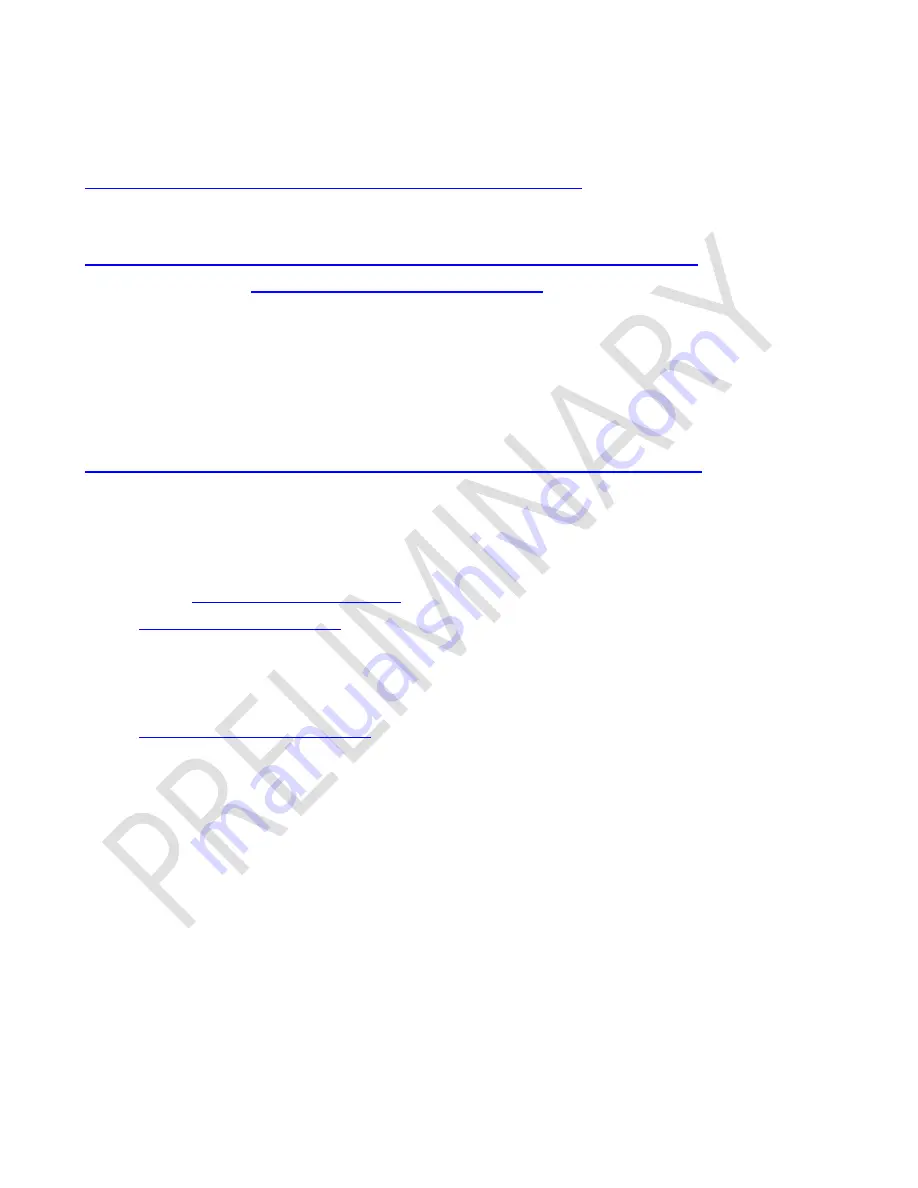
BT830 Hardware Integration Guide
Version 0.1 (PRELIMINARY)
Americas: +1-800-492-2320 Option 2
Europe: +44-1628-858-940
Hong Kong: +852-2923-0610
www.lairdtech.com/bluetooth
35
CONN-GUIDE-BT830
(PRELIMINARY)
For each Bluetooth Design it is necessary to purchase a Declaration ID. This can be done before starting the new
qualification, either through invoicing or credit card payment. The fees for the Declaration ID will depend on your
membership status, please refer to the following webpage:
https://www.bluetooth.org/en-us/test-qualification/qualification-overview/fees
For a detailed procedure of how to obtain a new Declaration ID for your design, please refer to the following SIG
document:
https://www.bluetooth.org/DocMan/handlers/DownloadDoc.ashx?doc_id=283698&vId=317486
To start the listing, go to:
https://www.bluetooth.org/tpg/QLI_SDoc.cfm
In step 1, select the option, Reference a Qualified Design and enter the Declaration IDs of each subsystem used in the
End Product design. You can then select your pre-paid Declaration ID from the drop down menu or go to the
Purchase Declaration ID page, (please note that unless the Declaration ID is pre-paid or purchased with a credit card,
it will not be possible to proceed until the SIG invoice is paid.
Once all the relevant sections of step 1 are finished, complete steps 2, 3, and 4 as described in the help document.
Your new Design will be listed on the SIG website and you can print your Certificate and DoC.
For further information please refer to the following training material:
https://www.bluetooth.org/en-us/test-qualification/qualification-overview/listing-process-updates
17.2
Additional Assistance
Please contact your local sales representative or our support team for further assistance:
Laird Technologies Connectivity Products Business Unit
Support Centre:
http://ews-support.lairdtech.com
Email:
Phone: Americas: +1-800-492-2320 Option 2
Europe: +44-1628-858-940
Hong Kong: +852 2923 0610
Web:
http://www.lairdtech.com/bluetooth








































