Reviews:
No comments
Related manuals for T Flux 10
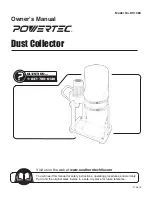
DC1080
Brand: PowerTec Pages: 16

Handte Vortex Dual
Brand: Camfil Pages: 30

DC-1900C
Brand: Jet Pages: 14

DC-1200FS
Brand: Jet Pages: 15

DC-1900A
Brand: Jet Pages: 22

10-110
Brand: General Pages: 18

10-105 M
Brand: General Pages: 18

10-850CF
Brand: General Pages: 19

10-030 M1
Brand: General Pages: 28































