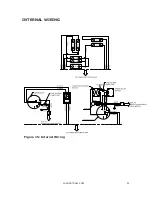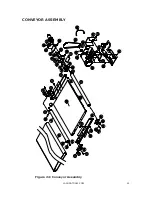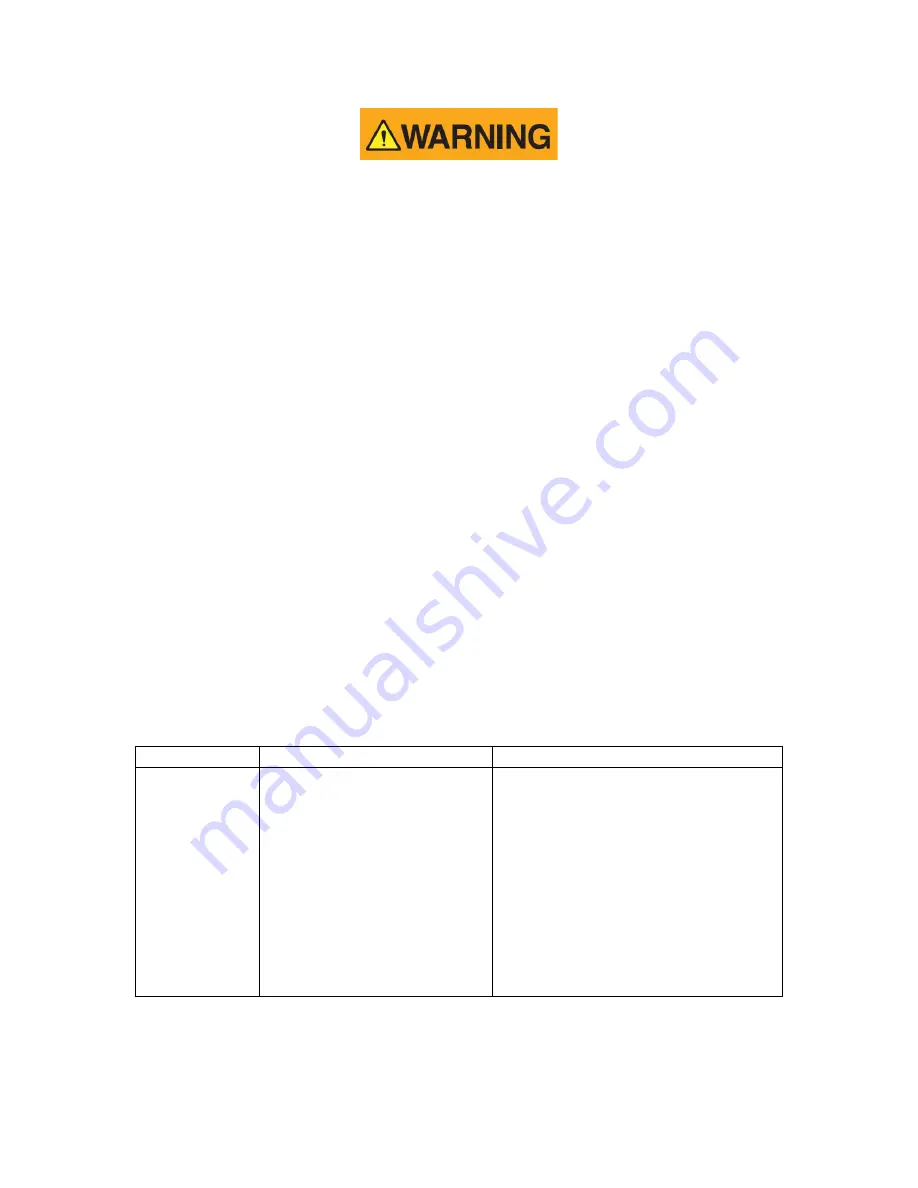
LAGUNATOOLS.COM
29
The EMERGENCY STOP button should only be used for an Emergency! It
disconnects all power to the machine during an Emergency. It should not
be used as the normal shut down procedure and it should not be used
when conducting maintenance. Power should be positively disconnected
to the machine for maintenance or repairs.
MAINTENANCE
Conveyor Belt
Keep conveyor belt centered on conveyor bed. Adjust tracking stud as
needed.
Keep conveyor belt clean to help prevent slippage of material.
Dust Collection
To ensure proper operation and longest brush life of the SuperBrush it is
important to maintain full air flow of your dust collection system. Make sure
the filter media is clean and there are no obstructions in the ducting.
TROUBLESHOOTING
Symptom
Possible Cause
Possible Solution
Machine
does not
start or a
breaker
trips.
Power supply switched
OFF or is faulty.
Wall fuse/circuit breaker
is blown/tripped.
Faulty power switch.
Motor is at fault.
Ensure power supply is
ON
and
has the correct voltage.
Ensure adequate circuit size;
install inlet restrictor, replace
weak breaker.
Replace switch.
Test/repair/replace.
Summary of Contents for SuperMax SuperBrush 49
Page 1: ...OWNERS S MANUAL SuperBrush 49 Lagunatools com...
Page 23: ...LAGUNATOOLS COM 23 WIRING DIAGRAMS POWER CONNECTIONS Figure 14 Power Connections Wiring...
Page 24: ...LAGUNATOOLS COM 24 INTERNAL WIRING Figure 15 Internal Wiring...
Page 30: ...LAGUNATOOLS COM 30 Exploded Views STAND ASSEMBLY Figure 22 Stand Assembly...
Page 33: ...LAGUNATOOLS COM 33 HEAD ASSEMBLY Figure 23 Head Assembly without brush...
Page 35: ...LAGUNATOOLS COM 35 CONVEYOR ASSEMBLY Figure 24 Conveyor Assembly...