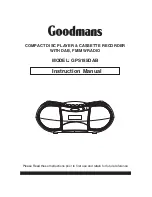PX-16 SHEARTEC II PLANER
20
C.)
Digital Read Out (DRO):
Thickness Display.
Limiter:
The Limiter:
Acts as a stop to prevent the cutterhead from contacting the table and to prevent stock from sliding past the edge
of the cutterhead.
Table Rollers:
The Rollers act as a stop to reduce the chance of stock from sliding past the edge of the cutterhead or table.
Extension Rollers:
Adjustable Rollers that extend for increased workpiece support.
Feed Speed Selector:
The
Feed Speed Selector
offers
(2) two feed speeds, 16 FPM & 28 FPM (Feet per Minute).
Move Lever (Push/Pull) until it locks in place. The middle setting is neutral.
Stock Return Rollers:
Allows users to return stock back to feed zone quickly and safely with less strain on workers.
Summary of Contents for PX-16 SHEARTEC II
Page 2: ......
Page 6: ...PX 16 SHEARTEC II PLANER 6 Laguna Tools 2021 ...
Page 9: ...General Information 9 ...
Page 10: ...PX 16 SHEARTEC II PLANER 10 ...
Page 11: ...General Information 11 ...
Page 22: ...PX 16 SHEARTEC II PLANER 22 ...
Page 32: ...PX 16 SHEARTEC II PLANER 32 ...
Page 42: ...PX 16 SHEARTEC II PLANER 42 Front Rear Precision Adjustment ...
Page 43: ...Maintenance Troubleshooting 43 ...
Page 44: ...PX 16 SHEARTEC II PLANER 44 ...
Page 45: ...Maintenance Troubleshooting 45 Troubleshooting ...
Page 47: ...Replacement Parts Diagrams 47 Replacement Parts Diagrams BASE TABLE CUTTER ASSEMBLY ...
Page 48: ...PX 16 SHEARTEC II PLANER 48 ...
Page 49: ...Replacement Parts Tables 49 Replacement Parts Tables ...
Page 50: ...PX 16 SHEARTEC II PLANER 50 ...
Page 51: ...Replacement Parts Tables 51 ...
Page 52: ...PX 16 SHEARTEC II PLANER 52 ...
Page 53: ...Replacement Parts Tables 53 ...