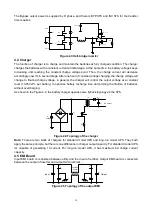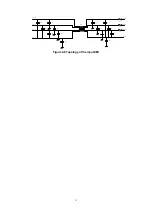23
41
None
over temperature
The temperature of sink is
over the protection setting.
Check if UPS is overloaded, air vents are
blocked, and ambient temperature is over
40
℃
.
After overload or block is removed, please
keep UPS cool down for 10 minutes before
turning on again.
It is not recommended to operate the UPS
under over 40°C temperature environment.
42
DSP
communication
failure
DSP
communication
Failure
When the communication
between the INV control
board and the PFC control
board is interrupted, the
fault
signal
will
be
displayed.
Check if the 3-pin blown cable between the
INV control board and the PFC control
board is normal.
43
Overload
The load is over the
settings for certain time.
Check the loads and remove some
non-critical loads.
Check whether some loads are failed.
46
None
Incorrect
UPS
setting
The UPS can not identify
the right model.
Check the Model Pin of the Control board is
inserted correctly
47
None
MCU
communication
Failure
When the communication
between the INV control
board and the COMM
board is interrupted, the
fault signal will be
displayed.
Check if the cable between the INV control
board and the COMM board is normal.
48
None
Two
DSP
firmware versions
are incompatible
When these two DSP
firmware versions are
incompatible, the fault
signal will be displayed
Contact the distributor or service people to
replace the control board with compatible
version.
49
None
Input and output
phases
are
incpmpatible
When the UPS was set as
three phase out, but detect
only one phase input
(Three phases are the
same).
Check the input of the UPS.
7.1.3 Trouble shooting
Problem
Possible cause
Action
Battery backup time is
shorten
Battery not yet been fully charged.
Keep UPS connected to utility power persistently
for more than 10 hours to recharge the batteries.
UPS overload.
Check the loads and remove some non-critical
loads.
Battery aged.
Replace the batteries.
Charger fails
Replace the charger.
The UPS cannot power
on after pressing the
button
The button is not pressed and hold
long enough
Press the button continuously for more than 0.5s.
Battery is not connected or battery
voltage is too low, or charger fails.
Check the charger and battery.
UPS failure.
Repair the UPS.
7.2 Repair
In this section, some debug skills are listed to help you finding the failed components and problems as
Summary of Contents for G31 10K
Page 37: ...37 ...