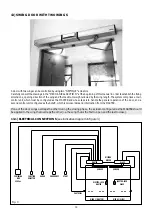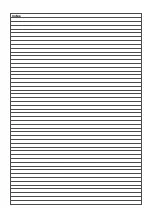5) END OF TRAVEL DISTANCE ON OPENING
Press the SET key to access the point 6 adjustment option.
6) PUSHING POWER AT END OF OPENING MANOEUVRE
Press the SET key to access the point 7 adjustment option.
7) PUSHING POWER AT END OF CLOSING MANOEUVRE ("NEPTIS/LE” version only)
Press the SET key to access the point 8 adjustment option.
8) NOT USED
Press the SET key to access the point 9 adjustment option.
9) PUSHING TIME AT END OF CLOSING MANOEUVRE
Press the SET key to access the point 10 adjustment option.
10) SLOWING DISTANCE ON OPENING
Press the SET key to access the point 11 adjustment option.
11) SLOWING DISTANCE ON CLOSING
Press the SET key to access the point 12 adjustment option.
This is the pushing power in the last section of the opening phase. It is useful for preventing friction
in the lock from being detected as an obstruction and preventing the manoeuvre from being
completed.
Increase the value to obtain a higher power.
This is the pushing power in the last section of the closing phase. It is useful for preventing friction in
the lock from being detected as an obstruction and preventing the manoeuvre from being
completed.
Increase the value to obtain a higher power.
This is the time for which the motor continues to push in the last closing section. It helps the door to
reach its fully closed position by overcoming any friction.
Increase the value to lengthen the time.
This is the distance from the end of opening travel in which the door proceeds at a slower speed.
Increase the value to increase the distance.
This is the distance from the end of closing travel in which the door proceeds at a slower speed.
Increase the value to increase the distance.
36
This is the distance between end of travel on opening and the final resting point.
Increase the value to increase the distance.
Summary of Contents for NEPTIS/LE
Page 4: ...MECHANICAL SECTION NEPTIS LE 550 110 120 Nepti N e p t i S ...
Page 14: ...notes ...
Page 15: ...ELECTRONIC SECTION NEPTIS LE Nepti N e p t i S ...
Page 38: ...notes ...
Page 39: ......