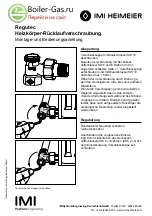88
Service Manual - NeoTherm 500
On the right side of the controller (reading top to bottom):
• Disconnect connector CP6 from J6
• Disconnect connector CP5 from J5
• Disconnect connector CP4A from J4 (upper part)
• Disconnect connector CP4B from J4 (lower part)
At the lower center of the controller:
• Disconnect the large orange spark cable
5. Now you can remove the controller itself. The controller is attached
to the support plate by four clips. To remove the control, push the
lower ends of the left side clips, and swing the left side of the control
toward you.
Green connector mounted in
far right position
J2 J1
CP10/ J10
CP9/ J9
CP8A/ J8
CP8B/ J8
J6/ CP6
J5/ CP5
J4/ CP4A
J4/ CP4B
Spark cable
Removing and Replacing
the SOLA Controller (continued)
Fig. D9-2 - Connectors on the SOLA controller
6. Mount the new controller using
the four clips.
7. Replace the wires and cables
listed above. The cables and
connectors are all labeled.
8. Replace the front cover and
turn on the power to the unit.
9. You may need to reset the con-
trol on initial startup. Press the
“OK” button to reset the control.
D9
cont.
Summary of Contents for NEOTHERM NTV
Page 2: ......
Page 10: ...Service Manual NeoTherm 500 viii...
Page 68: ...58 Service Manual NeoTherm 500...
Page 115: ...105 Service Manual NeoTherm 500 Appendix 3 Wiring Diagram App3...
Page 116: ...106 Service Manual NeoTherm 500...
Page 117: ......