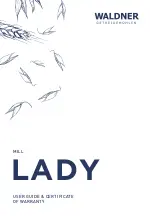ENGLISH
57
“free scan” since the recognition request has been sent to VIVINO®. The photo capture must be of
sufficient quality and sharpness for bottle recognition to be possible.
This wine sheet can be modified and saved directly in the digital version of your wine cellar, you no
longer need to manually complete your wine sheet. A real time saver to fill your cellar and access a
lot of information on your favorite wines.
In the event that all of the scans offered have been used; it is possible to continue to add bottles by
manually completing their wine sheet or to subscribe to the premium option to benefit from a refill
of scans. A pop-
up alerts you when you have used up the “free scans”.
To switch to a premium account; the user must subscribe to the premium option which allows him to
purchase scan refill.
•
Refill 200 scans
•
Refill 400 scans
•
Refill 1000 scans
The “scans” purchased can be used without a time limit.
Subscription to the premium option and the pricing conditions are accessible via the VINOTAG®
application in "my account" area by clicking on the "I become premium" button.
Remove bottles
You have created your cellar in the VINOTAG® application; you can now delete bottles from your
cellar. The bottles will be kept in your vinotheque area.
When you consume a bottle you must delete its digital version in the application to keep an up-to-
date wine register.
Consult a wine sheet
The consultation of wine sheets is accessible by your cellars or your wine library.
Consultation of wine sheet in my cellar - list mode or in my wine library
•
Click on the bottle of your choice
•
Consult the information related to your bottle
•
For more details, you can go to the site of our partner Vivino by clicking on "See on Vivino"
Consultation of wine sheet in my cellar - graphic mode
•
Click on the shelf of your choice
•
Click on the bottle of your choice
•
Consult the information related to your bottle
•
For more details, you can go to the site of our partner Vivino by clicking on "See on Vivino"
Summary of Contents for APOGEE150
Page 184: ...184 www lasommeliere com...