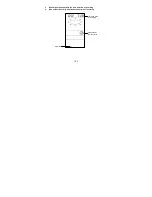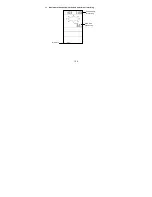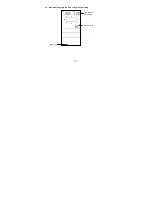Reviews:
No comments
Related manuals for WS1506

THE BRIDGE IIIP
Brand: Harman Kardon Pages: 6

DME 3228
Brand: Trevi Pages: 48

WS6206
Brand: La Crosse Technology Pages: 10

ADDS-349
Brand: Akura Pages: 8

40AV0135CH
Brand: Lenovo Pages: 20

WEST201GY
Brand: nedis Pages: 2

IsatDock2 DRIVE
Brand: iBeam Pages: 2

WS6767
Brand: Technoline Pages: 38

WS 9060
Brand: Technoline Pages: 32

HomeDock Music Remote
Brand: DLO Pages: 13

00875
Brand: ACU-RITE Pages: 16

170609
Brand: 2measure Pages: 22

ND5010
Brand: GARNI Pages: 8

02010
Brand: ACU-RITE Pages: 5

CAHDMIDVIDOCKPRO
Brand: i-tec Pages: 154

308-145
Brand: La Crosse Technology Pages: 2

BL501
Brand: Ea2 Pages: 13

BAR913HGA
Brand: Oregon Scientific Pages: 14