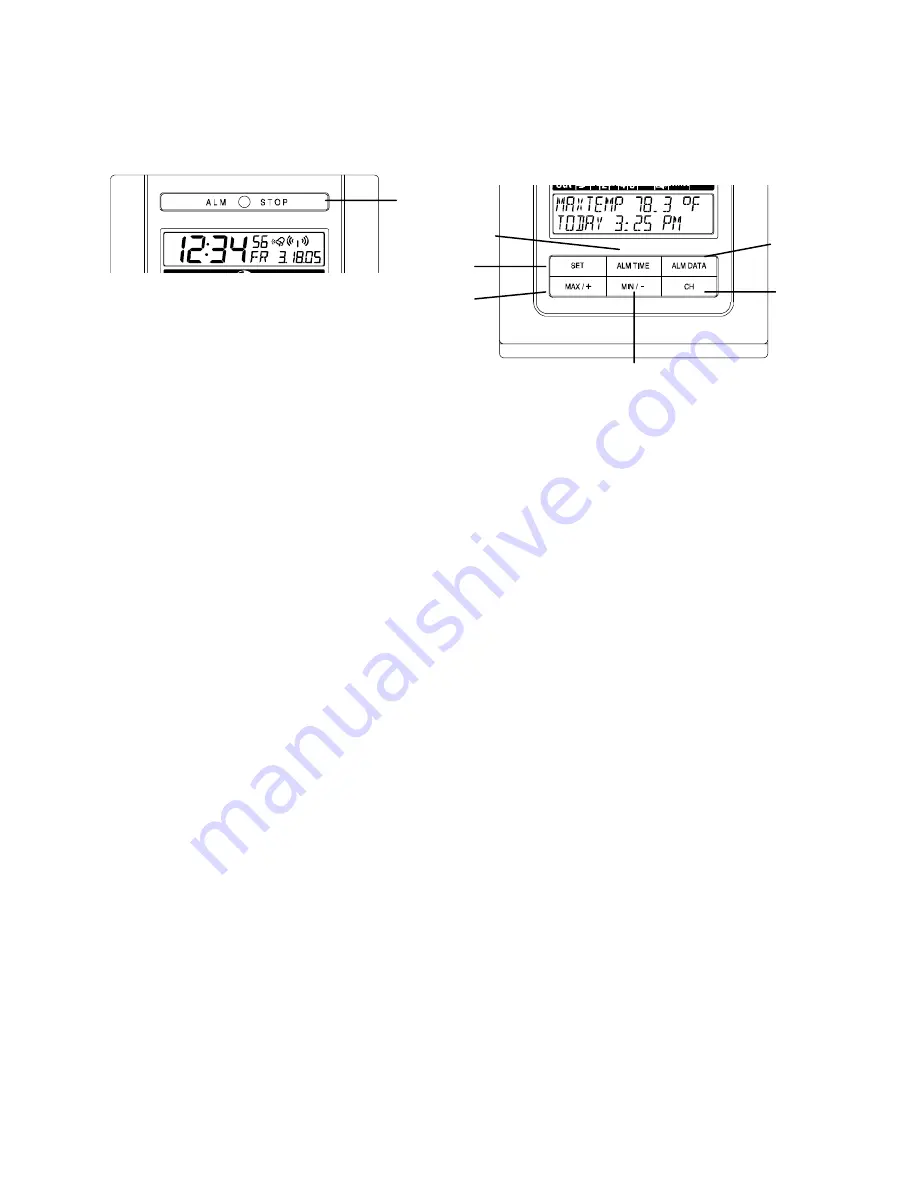
4
ALM STOP key
FUNCTION KEYS:
Intelligent Weather Station:
The intelligent weather station has 6 easy to use function keys on the bottom front and 1 key on the top front.
SET key
•
Press and hold the key to enter manual setting modes: LCD contrast, 12/24 hour time display, time zone, manual
time setting, calendar, WWVB ON/OFF, ºF/ºC temperature unit, pressure unit, relative pressure setting and
language display
•
Alarm time set inside alarm time setting mode
•
Confirm key inside weather alarm setting mode
•
Reset individual MIN/MAX temperature/humidity record
•
Combine with the CH key to re-detect a new transmitter in displayed channel
•
Stop the alarm during the time alarm or weather alarm ringing
•
Back-light
ON
CH key (Channel key)
•
Select channel 1, 2, or 3 (if more than 1 transmitter is used)
•
Exit setting mode
•
Re-detect new transmitters signal for all channels
•
Combined with the set key to re-detect a new transmitter in displayed channel
•
Stop the alarm during the time alarm or weather alarm ringing
•
Back-light
on
MAX/+ key
•
Display MAX indoor and outdoor temperature and humidity records with time of recording
•
Activate/deactivate the time alarm
•
Increase the alarm time (hour and minutes)
•
Increase all values in manual setting modes
•
Activate/deactivate the weather alarm
•
Increase the weather alarm values
•
Stop the alarm during the time alarm or weather alarm ringing
•
Back-light
on
•
Reset all MIN/MAX records
MIN/- key
•
Display MIN indoor and outdoor temperature and humidity records with time of recording
•
Activate/deactivate the time alarm
•
Decrease the alarm time (hour and minutes)
•
Decrease all values in manual setting modes
•
Activate/deactivate the weather alarm
•
Decrease the weather alarm values
•
Stop the alarm during the time alarm or weather alarm ringing
•
Back-light
on
•
Reset all MIN/MAX records
ALM TIME key
SET key
MAX/+ key
CH key
MIN/- key
ALM
DATA
key





































