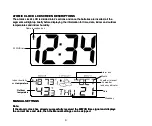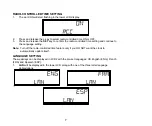ATOMIC CLOCK LCD SCREEN DESCRIPTIONS
ATOMIC CLOCK LCD SCREEN DESCRIPTIONS
The atomic clock's LCD is divided into 2 sections and once the batteries are inserted, all the
segments will light up briefly before displaying the information for time, date, indoor and outdoor
temperatures and indoor humidity.
The atomic clock's LCD is divided into 2 sections and once the batteries are inserted, all the
segments will light up briefly before displaying the information for time, date, indoor and outdoor
temperatures and indoor humidity.
Indoor humidity
nd temperature
temperature
a
Outdoor
temperature
Outdoor
temperature
WWVB time
Radio reception icon
Weekday
Date
Alarm icon
Month
Weather forecast
with weather
tendency indicator
MANUAL SETTINGS
MANUAL SETTINGS
Note:
Note:
If the atomic clock has already successfully received the WWVB time signal and displays
the correct time and date, then the Manual settings can be skipped
.
If the atomic clock has already successfully received the WWVB time signal and displays
the correct time and date, then the Manual settings can be skipped
.
4