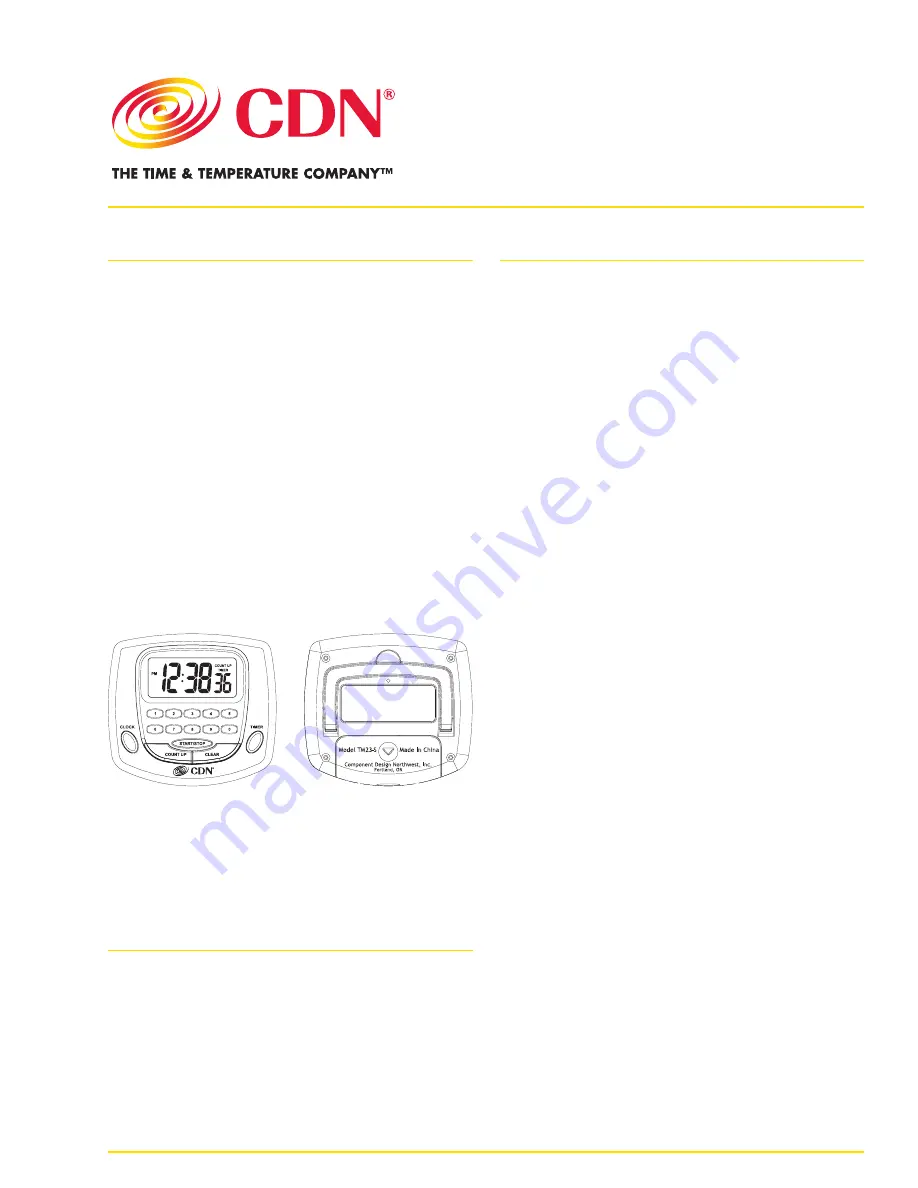
Features
•
Dual function
•
Counts up & down
•
Big digit
•
Clock
•
Direct entry
•
Loud and long alarm
•
Stop and restart
•
Last count recall
•
Counts up after zero
•
Counts last min in seconds
•
Brushed stainless steel finish
•
International time
•
2-way mounting: magnet/stand
•
Battery and instructions included
Note:
Remove sticker from display before use.
Note:
In the following instructions, names of the control
buttons are shown in CAPS. Function information that appears
on the display is shown in
BOLD CAPS
.
Battery Installation
Replace battery when LCD becomes dim or alarm
level declines.
1. Remove battery door in back by sliding down in
direction of arrow.
2. Install 1.5V AAA battery observing polarity
shown in compartment. The display shows all
segments and a “beep” sounds.
3. Replace battery door.
Operating Instructions
A. Set Clock
1. Press, and hold the CLOCK button until
24 Hr
flashes. Press the START/STOP button
to switch between 12 Hr and 24 Hr.
2. To set 12 Hr, AM/PM time, press the CLOCK
button while
12 Hr
is flashing.
AM
will appear
and will flash. To switch between AM and PM,
press START/STOP.
3. To set AM time, press CLOCK while
AM
is
flashing. Press CLOCK again, and the
first
digit
will flash. To enter time, for example,
09:45:00, enter 0 9 4 5 0 0.
4. To set PM time, press CLOCK while
PM
is
flashing. Press CLOCK again, and the first digit
will flash. To enter time, for example, 11:30:00,
enter 1 1 3 0 0 0.
5. To set 24 Hr time, press CLOCK while
24 Hr
is
flashing. Press CLOCK again and enter the time
directly. For example, to set 23:30:00, enter
2 3 3 0 0 0.
6. The clock will start automatically.
7. The Timer and/or Count Up function will
operate even though the display in the CLOCK
mode. To alert the user in this case,
TIMER
and/or
COUNT UP
will flash on the display
as a reminder.
B. Count Down
1. Press the TIMER button.
2.
TIMER
will appear on the display.
3. Enter the time to be counted on the 1 – 0
keypad. For example, to count 3 minutes
exactly, enter 3 0 0 for three minutes, zero
seconds. To count 9 hours, 45 minutes and
30 seconds, enter 9 4 5 3 0.
4. Press START/STOP to start the count down.
Press START/STOP button to interrupt
the count. Press START/STOP button again
to resume the count.
5. To clear the count before reaching zero, stop
the count by pressing START/STOP. Then press
the CLEAR button.
Note:
The count must first be stopped to prevent
accidental clearing of the display.
6. On reaching zero the alarm will sound for one
minute, the display will flash and will start
Model: TM23-S
Direct Entry Timer & Clock
Counts 24 hours by minutes & seconds


