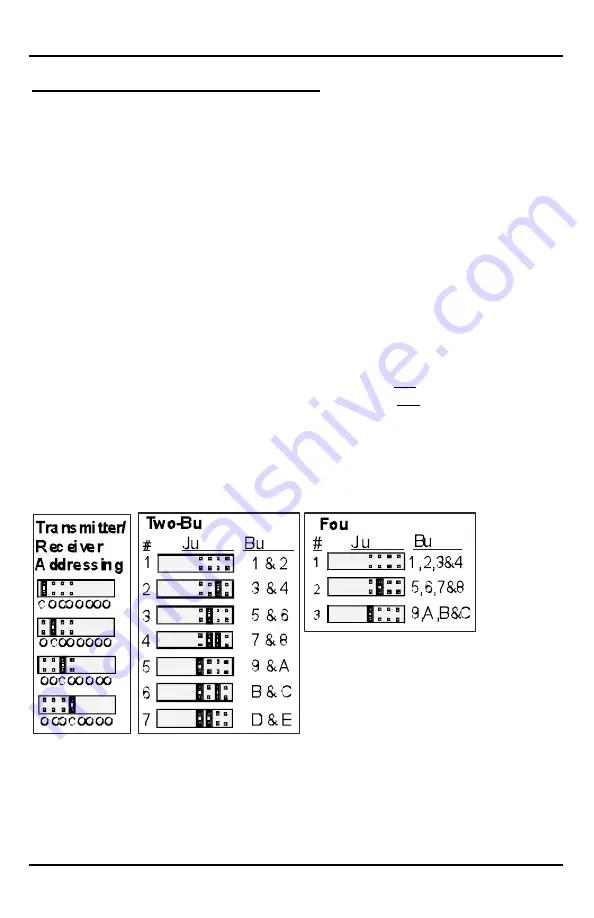
KeyRF – PC Remote Control
5/19/2007
12
L3 Systems
Multiple Transmitter feature
The KeyRF supports the use of multiple transmitters without
any configuration changes provided that actions assigned to
each button are the same. The “Multiple Transmitter” feature
allows assigning a different set of actions to each transmitter.
This is done by splitting the transmitter addressing block in
half. Use the first 4 positions to match the address of the
receiver. The second 4 positions select the beginning button
buffer number in the receiver assigned to the transmitter.
Using this feature you can have up to 7 two-button
transmitters with unique buttons, or 3 four-button
transmitters. Note that the “Combo Keys” feature is usually
disabled when using this option.
Two-Button Multi-Transmitter Option Enabled: 2
MD
NRO
Four-Button Multi-Transmitter Option Enabled: 4
MD
NRO
When configuring the KeyRF receiver address, always specify
eight digits even though only the first four are matched to the
transmitter. Below are the address and buffer selection
jumper examples:
Note the changed prompt when programming buttons:
[1][2][3]...[8][9][A][B]...[E][F]
Also be aware that all transmitters operate under the same
frequency, and true simultaneous operation is not supported.






































