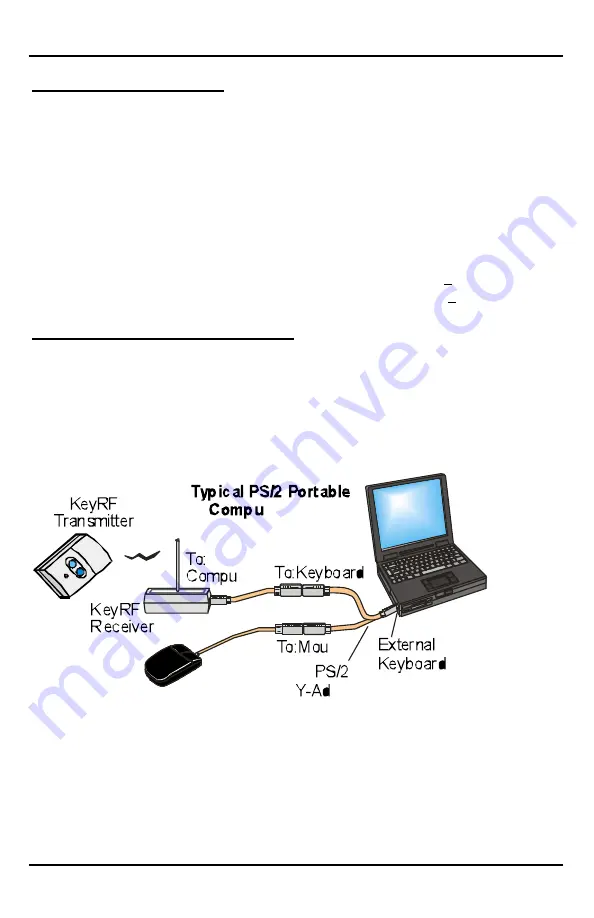
KeyRF – PC Remote Control
L3 Systems
13
5/19/2007
Repeating Buttons
The KeyRF comes with buttons configured not to repeat. For
most applications this should be the preferred setting. To
enable repeating actions, load the 6
th
digit of the
configuration string with a number between 1 and 9, the
larger the number, the faster the repeat rate. You probably
will need to experiment with this to get the right rate for your
use.
Set the Two-Button transmitter repeat rate of 4: 2SANR
4
Set the Four-Button transmitter repeat rate of 4: 4SANR
4
Using a PS/2 Y-Adapter
If you want to use a PS/2 Mouse with your KeyRF Remote, a
PS/2 Y-Adapter (Part # CL0012) may be the solution. Also,
some IBM Thinkpad computers require a Y-Adapter when
connecting to external keyboard devices such as the KeyRF.
Below is a sample illustration of the use of a PS/2 Y-Adapter.
.




















