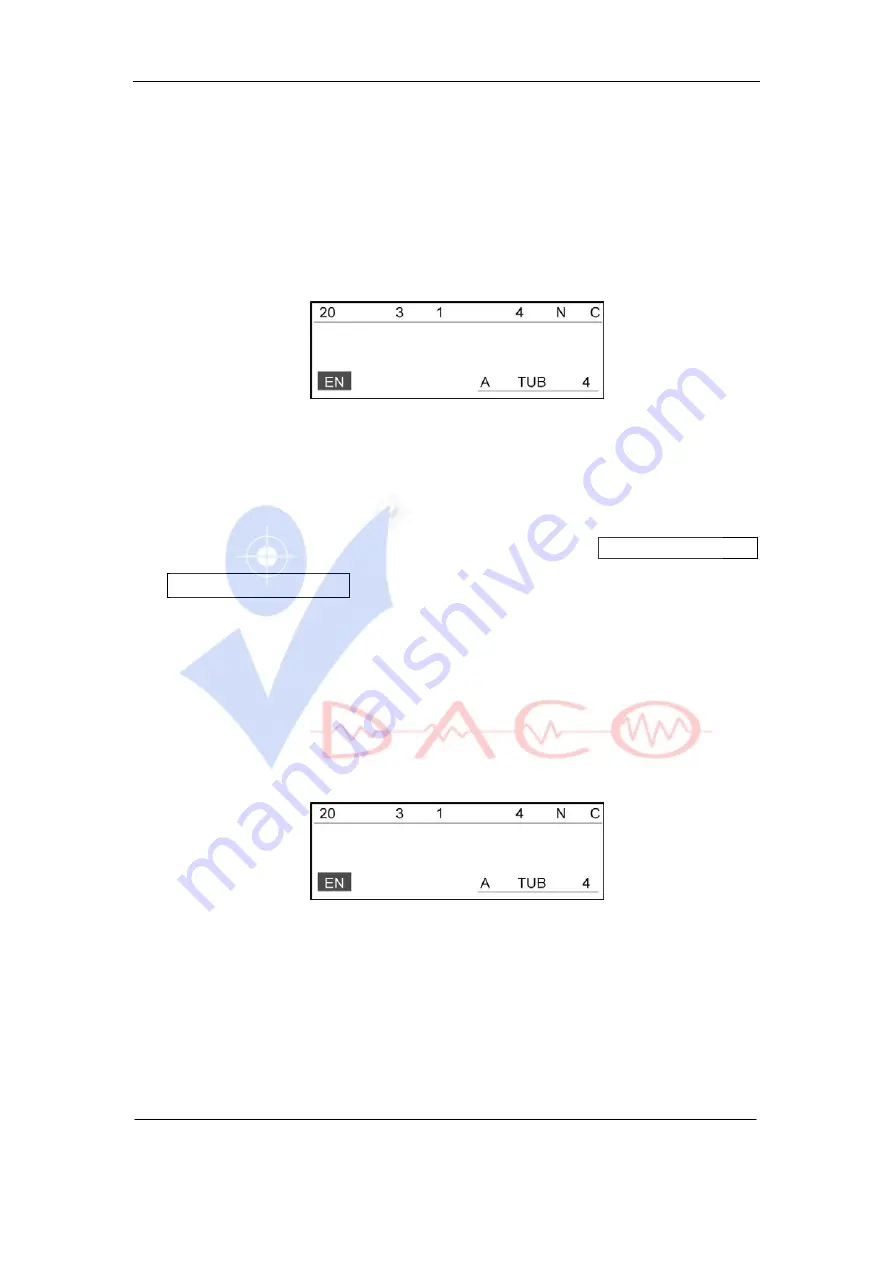
USER’S MANUAL OF LK-320E
LABEL & MARK INDUSTRIES COMPANY
34
4.2.9.2 Spacing
This function is provided to set the spacing between characters.
This setting is valid for all the contents to be printed.
Press [Spacing] and the screen will display as follows:
Spacing ( 0 ):
Enter the value you want and press [Enter], and then the screen will return to
the text editing window automatically.
Note:
If the spacing is too large, the screen will display
Exceeds the limits!
Adjustment is invalid
!
The spacing is 1—20 in an ascending order.
4.2.9.3 Density
This function is provided to set the printing density.
This setting is valid for all the contents to be printed.
Press [Density] key and the screen will display as follows:
1 2 3 4 5 6
Press [
←
] or [
→
] to select the desired value and press [Enter], then the setting
is completed and the screen will return to the text editing window automatically.
1, 2, 3, 4, 5, 6 have an ascending print color strength.
Please select the print color strength according to the ambient temperature: in
summer when the temperature is high, please select a lower strength value.
DACO Company Limited
www.dacovn.com
Hotline: 0904 82 235






























