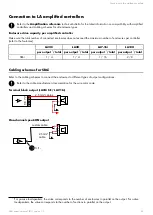Inspection and preventive maintenance
Acoustical check
Enclosure check
This feature is available on:
LA4X
LA12X
ENCLOSURE CHECK measures impedance at the reference frequencies for the connected loudspeaker family. The
measured impedance is compared to the expected range allowing for fast detection of loudspeakers presenting circuit
continuity issues.
The results can be used for preliminary diagnosis but cannot replace a comprehensive quality control.
Prerequisite
ENCLOSURE CHECK measurements can only be reliable if the following requirements are met:
Environment and temperature:
• Ambient temperature must be comprised between 0 °C / 32 °F and 40 °C / 104 °F. Ideal temperature is 20 °C /
68 °F.
• Enclosures must be at room temperature. If warm from a recent high level use or recently moved from a cold
environment, let the loudspeakers reach room temperature before starting.
Enclosures:
• Enclosures must be included in the embedded factory preset library.
• Enclosures must be in nominal operating conditions:
• Remove covers or dollies obstructing the loudspeakers or the vents.
• Check for obvious physical damage or air leak: visually inspect the grill, gasket, cabinet, and connector plate
for loose, missing or damaged parts.
Connection:
• Use only 10 m / 30 ft 4 mm² / AWG 11 speaker cables.
• Do not connect enclosures in parallel.
Amplied controllers:
• LA4X must run at least rmware version 1.1.0.
• LA4X load sensors must be calibrated. Refer to the
Load Sensor Calibration Tool
technical bulletin for more
information.
• LA4X must warm up for at least 10 minutes after power up. Do not power off, reboot or switch to standby mode to
avoid resetting the countdown.
• Load a preset corresponding to the connected loudspeaker's family. Presets from the user memories may be used on
condition they are made of presets supported in the embedded factory preset library.
Procedure
1.
Power up the amplied controller. Let LA4X warm up for at least 10 minutes.
2.
Connect the loudspeaker enclosures to the amplied controller.
3.
Load a preset from or built from the embedded library corresponding to the connected loudspeaker family.
4.
On the amplied controller, use the encoder wheel to select
MONITORING & INFO
. Press the OK key or the
encoder wheel to validate.
5.
Use the encoder wheel to select
ENCLOSURE CHECK
.
Beware of sound levels.
Although the sound pressure levels generated for the ENCLOSURE CHECK are moderate, do not stay within
close proximity of the loudspeakers and consider wearing ear protection.
6.
Press the OK key or the encoder wheel to launch the ENCLOSURE CHECK.
The amplied controller generates short sinusoidal signals simultaneously for each connected output.
The amplied controller displays the results for each output.
18
SB6i owner's manual (EN) version 1.0
Summary of Contents for SB6i
Page 1: ...SB6i owner s manual EN ...