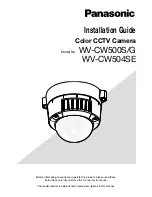35
Installation of Optional Lens Assembly
1.
Apply a thin film of silicon lubricant (Dow 55) to
gasket.
2.
Ensure switch SW1 is positioned to LM.
3.
Connect 2–pin and 3–pin connectors on bezel to P4
and P5 on circuit card assembly next to chopper
disk.
4.
Route wire bundle on rear of bezel along inner wall
of camera body to keep wires away from chopper
disk.
HINT: Use wire bundle on chopper bracket to hold
bezel wire bundle in place against camera
inner wall.
NOTE: The chopper disk spins when camera is in
operation. Be careful not to obstruct the
chopper disk.
5.
Install bezel (PN 3193957–4) on camera body.
F OAM
SEAL
GASK ET
CAM ERA
BODY
BEZEL
LENS
ASSEM BLY
SCRE W
M OTORI ZED
F OCUS
(SOM E M ODELS)
IRIS
ADJUSTM ENT
RING
(SOM E
M ODELS)
RELEASE
BUTTON
ON BE ZEL
NOTE:
CABLE ON 100M M AND 150MM
LENSES WI TH ELECTRI C FO CUS
M UST BE P LUGGED INTO CONNECTO R
JACK ON BE ZEL.
S W
1
75mm
LM
ON
Summary of Contents for 3261607 Thermal-Eye 250D
Page 37: ...37 Notes ...
Page 38: ...38 Notes Continued ...
Page 39: ...39 Warranty Information L 3 COMMUNICATIONS INFRARED PRODUCTS ...