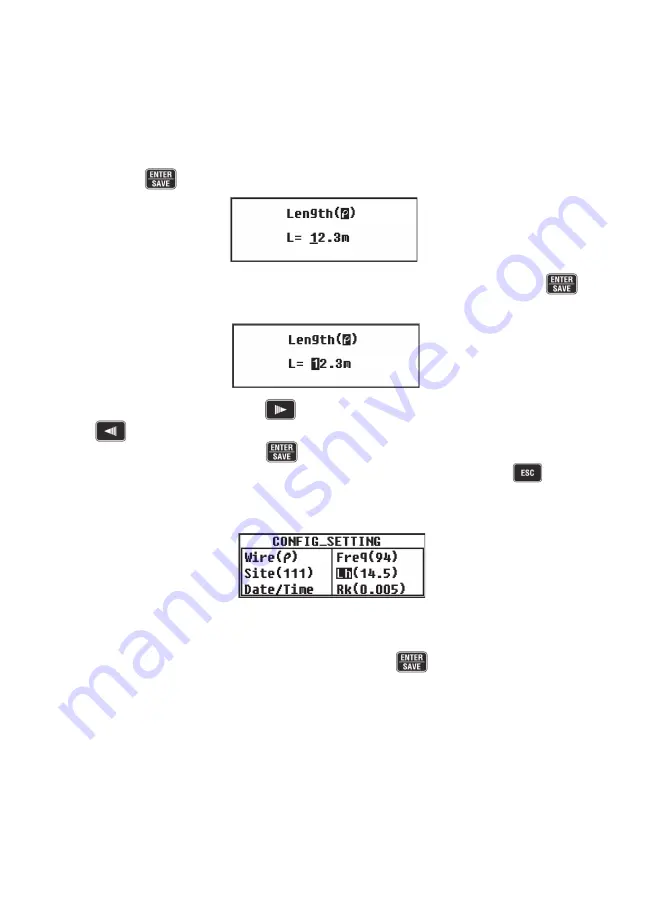
18
8-2-5 Setting for the interval between Auxiliary Earth Spikes at Earth
Resistivity (ρ) Measurements
Making setting of the intervals between auxiliary earth spikes is necessary
to measure earth resistivity (ρ).
Select Lh with the Cursor Key on the CONFIG̲SETTING Screen, and
press the
Key to display the Length Setting Screen (Fig.16).
Select any digit to be changed with the Cursor Key, and press the
Key. Then the selected digit is highlighted and ready to be changed. (Fig.17)
Press the Right Cursor Key
to increase numbers and the Left Cursor
Key
to reduce numbers. Keep the Cursor Key pressed down to change
numbers quickly. Press the
Key to confirm a number.
Repeat this procedure to change the other digits. Press the
Key
when settings are done. Then the CONFIG̲SETTING Screen (Fig.18) with a
new interval will be displayed.
Note) Intervals can be set within a range of 1.0 to 30.0m. If a longer interval
out of this range is entered at the Setting Screen, it automatically
changed to 30.0m when pressing the
Key.
Note) Intervals up to 20m can be selected with the supplied Test Leads
MODEL 7229A.
8-2-6 Date and Time Setting
This instrument has a clock function and can save the measured data with
time and date information. The clock will not be reset once it has been set
even after powering off the instrument. A manual adjustment is required to
keep the clock time always right.
Fig.
16
Fig.
17
Fig.
18
















































