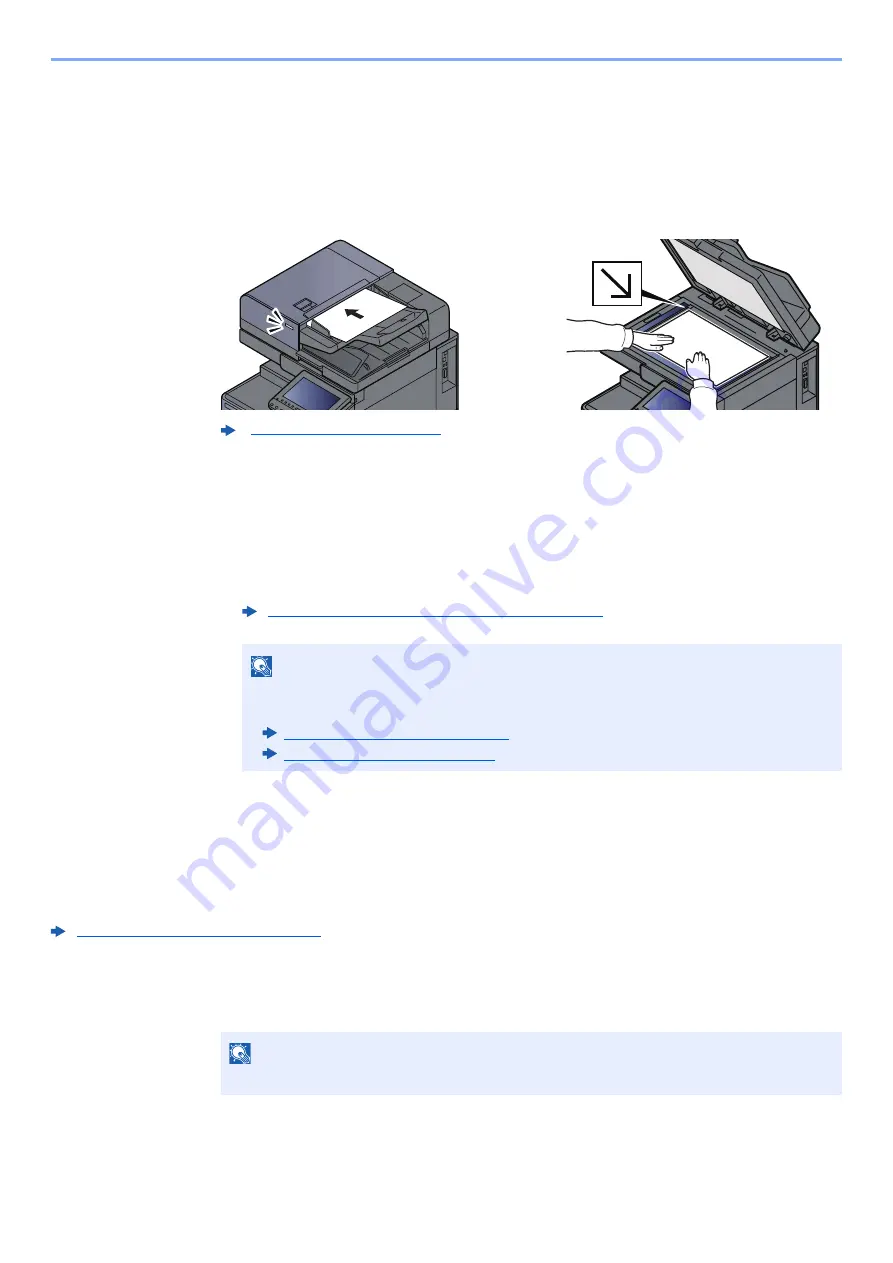
5-57
Operation on the Machine > Using Document Boxes
Saving Scanned Documents to a Custom Box
1
Display the screen.
[
Home
] key > [
Custom Box
]
2
Place the originals.
3
Store the document.
1
Select the box > [
Store File
]
2
Select the functions.
To configure the settings for functions, select the function key. By selecting [
tabs
], other
selectable functions will be shown as a list.
3
Press the [
Start
] key.
The original is scanned and the data is stored in the specified Custom Box.
Sending Documents in Custom Box
When transmitting using wireless LAN, select the interface dedicated to the send function in advance.
Primary Network (Client) (page 8-62)
1
Display the screen.
[
Home
] key > [
Custom Box
] > Select the box > [
Open
]
Custom Box (Store File, Printing, Send) (page 6-8)
NOTE
• Enter up to 32 characters as the file name.
• Select the [
Program
] tab when registering or recalling programs.
Registering Programs (page 5-11)
Recalling Programs (page 5-11)
NOTE
If a custom box is protected by a password, enter the correct password.
Summary of Contents for TASKalfa 4002i
Page 1: ...PRINT COPY SCAN FAX OPERATION GUIDE TASKalfa 4002i TASKalfa 5002i TASKalfa 6002i ...
Page 522: ...10 22 Troubleshooting Regular Maintenance 5 Close the cover ...
Page 601: ...10 101 Troubleshooting Clearing Paper Jams 15Return the covers to the original position ...
Page 659: ......
Page 662: ...Rev 4 2018 1 2NKKDEN004 ...






























