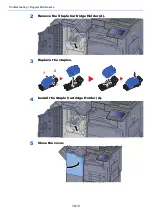10-19
Troubleshooting > Troubleshooting
Cannot send via the
e-mail.
Is the E-mail send size limit set in
the SMTP server registered on the
machine?
Check the limit value is entered to
"E-mail Size Limit" of [
]
setting in Command Center RX and
change the value as necessary.
The machine is emitting
steam in the area around
the paper ejection slot.
Check the room temperature to see
if it is low, or if damp paper was
used.
Depending on the printing
environment and the paper's
condition, the heat generated during
printing will cause the moisture in
the paper to evaporate, and the
steam emitted may look like smoke.
This is not a problem, and you can
continue printing. If the steam
concerns you, raise the room
temperature, or replace the paper
with a newer, dryer paper.
―
Cannot create
Searchable PDF file.
Is the proper language selected?
Check the language to extract.
Can the texts on the original not be
recognized as texts, or is the PDF
creation time taken?
Check the following:
• The original orientation is
correct.
• When setting the originals with
the mixed orientation at once,
[
On
] is selected for [
Auto Image
Rotation
].
Cannot search a text that
you want to search on the
PDF file.
Have you set [
OCR Text
Recognition
] in [
File Format
]?
Set [
OCR Text Recognition
] in
[
File Format
].
Are the texts of the scanned original
fainted or too light?
Set [
Density
] to darker level.
Is the background of the scanned
original too dark and the texts are
difficult to recognize?
Set [
Background Density Adj.
] to
[
On
] or [
Manual
] and manually
adjust the density lighter. Otherwise,
set [
Density
] to darker level.
Is the text or image on the back of
the original visible on the front?
Set [
Prevent Bleed-through
] to
[
On
].
Cannot find the machine
with WSD.
Did you search by specifying the
machine’s IP address or host
name?
For security reasons, [
HTTP
]
protocol is set to [
Off
], and therefore
you cannot search by IP address or
host name.
―
The machine makes a
clicking sound before
starting to print or after
printing.
―
The machine is adjusting itself. It is
not a machine failure.
―
*1 You can also enter a full computer name as the host name (for example, pc001.abcdnet.com).
*2 You can also enter login user names in the following formats:
Domain_name/user_name (for example, abcdnet/james.smith)
User_name@domain_name (for example, james.smith@abcdnet)
Symptom
Checkpoints
Corrective Actions
Reference
Page
Summary of Contents for TASKalfa 3011i
Page 1: ...PRINT COPY SCAN FAX 3011i 3511i OPERATION GUIDE ...
Page 604: ......
Page 607: ...Rev 1 2016 7 2RHKDEN201 ...