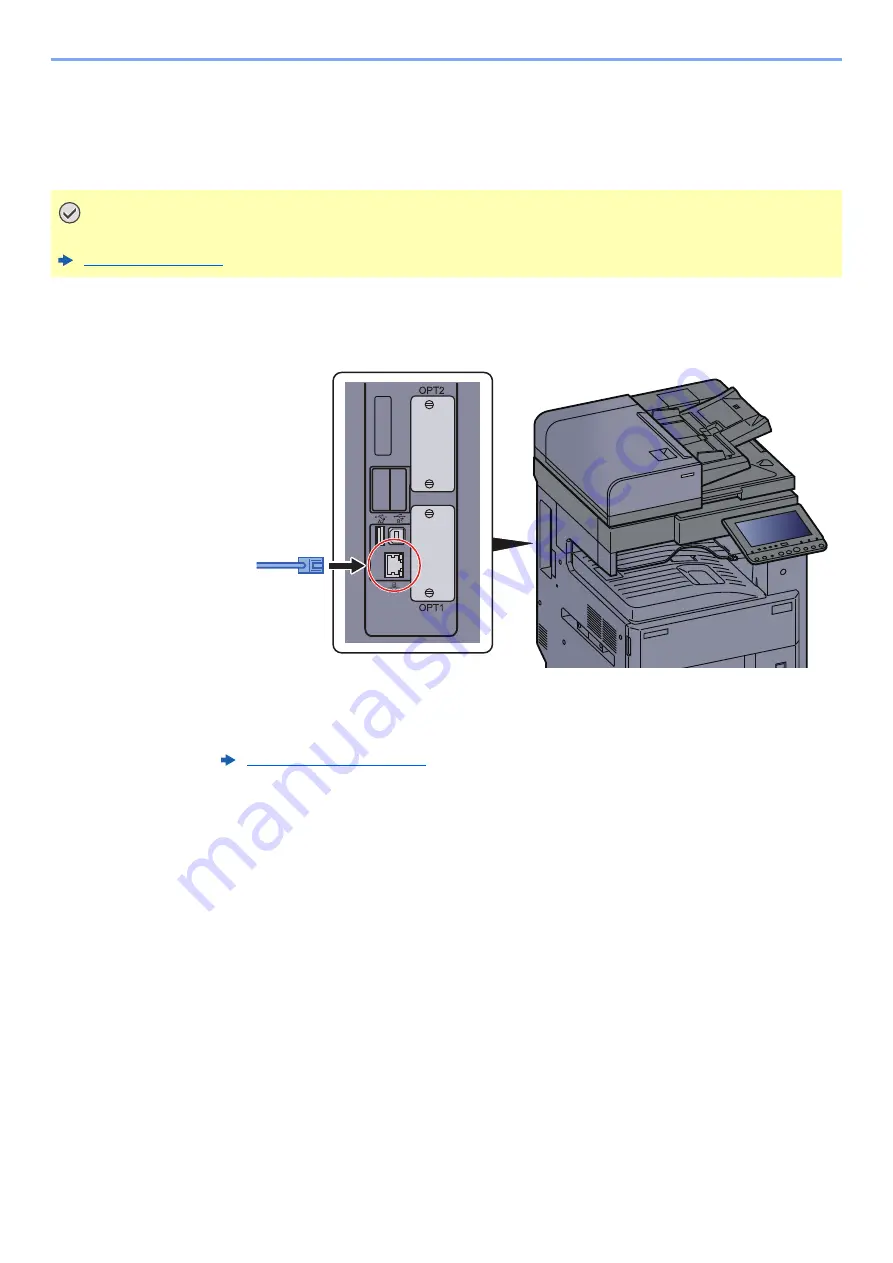
2-7
Installing and Setting up the Machine > Connecting Cables
Connecting Cables
Connecting LAN Cable
1
Connect the cable to the machine.
1
Connect the LAN cable to the network interface connector.
2
Connect the other end of the cable to the hub or the PC.
2
Power on the machine and configure the network.
IMPORTANT
Make sure that the power to the machine is turned off.
Summary of Contents for TASKalfa 3011i
Page 1: ...PRINT COPY SCAN FAX 3011i 3511i OPERATION GUIDE ...
Page 604: ......
Page 607: ...Rev 1 2016 7 2RHKDEN201 ...






























