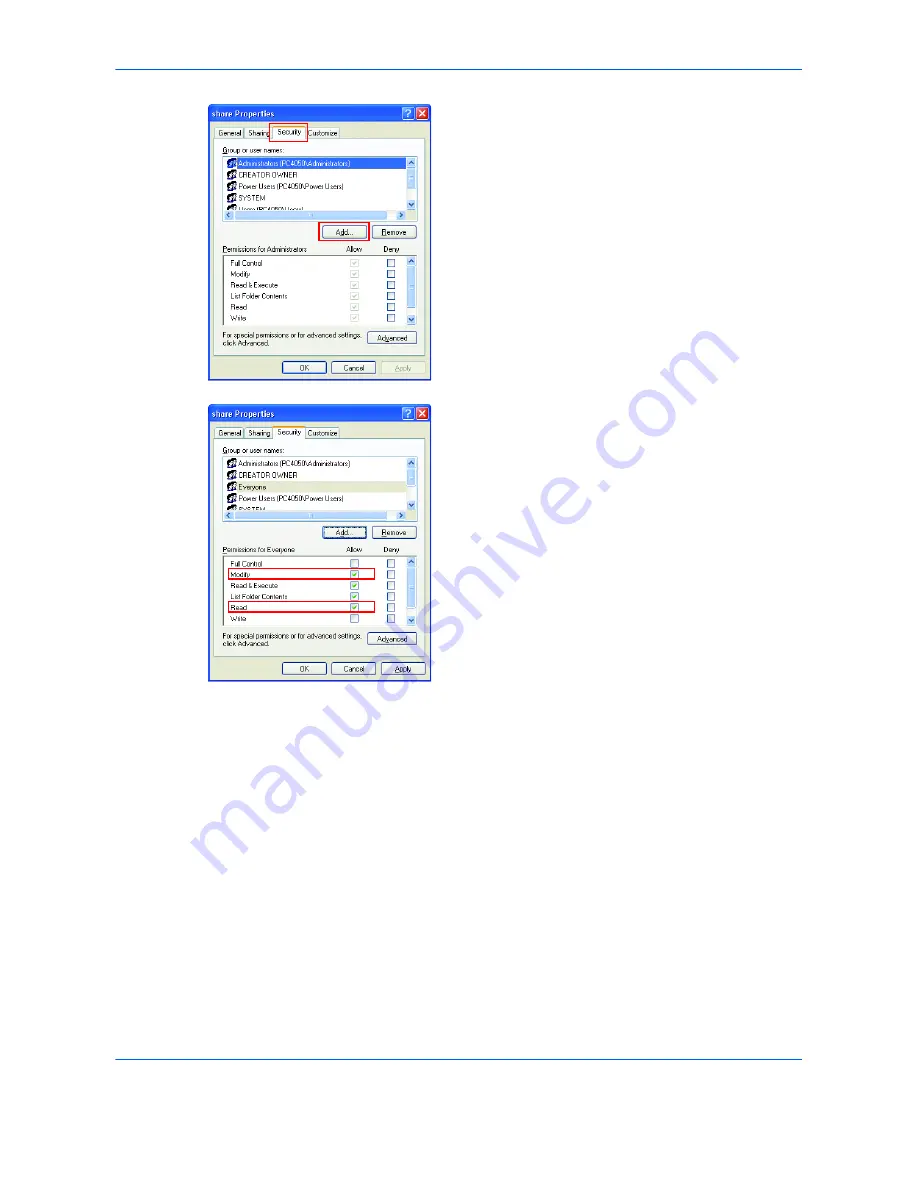
7
7
Click the
Security
tab, then click the
Add
button.
8
Add the user name displayed in the
Group or user
names
.
Click the
Add
button, then click the
Locations
button.
Select the computer to which the shared folder was
created (Example: PC4050) and then click the
OK
button.
9
Enter the user name added as a local user into the
text box and click the
OK
button.
10
Select the added user, click the checkbox under
Allow
for
Modify
and
Read
, then click the
OK
button.
11
Click the
OK
button to close the
Properties
dialog
box.
Summary of Contents for KM-2540
Page 1: ...Scan to SMB PC Set up Guide ...
Page 23: ...Rev 3 2008 11 ...























