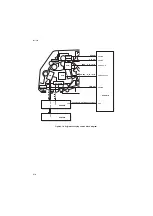3LL/3LK
1-5-11
1-5-3 Image adjustment
(1) Adjusting the angle of leading edge
Perform the following adjustment if the leading edge of the copy image is laterally skewed.
Procedure
1. Place an original on the DP and press the
start key to make a test copy.
2. If the gap of leading edge exceeds the refer-
ence value, perform the following adjust-
ment.
Reference value
For simplex copying: Within ±3.0 mm
For duplex copying: Within ±4.0 mm
Figure 1-5-17
3. Loosen two screws of right and left fixing fit-
tings.
Figure 1-5-18
4. Turn adjusting screw at the rear side of the
right hinge to adjust the DP position.
For copy example 1: Turn the adjusting
screw counterclockwise and move the DP to
the inner side.
For copy example 2: Turn the adjusting
screw clockwise and move the DP to the
front side.
Amount of change per scale: Approx. 1 mm
5. Make a test copy.
6. Repeat the steps above until the gap of the
leading edge falls within the reference val-
ues.
7. After adjustment is completed, retighten two
screws that have been loosened in step 3.
Figure 1-5-19
Original
Copy
example 2
Copy
example 1
3 mm/4 mm
3 mm/4 mm
Fixing fitting
Screw
Fixing fitting
Screw
Fixing fitting
Screw
Adjusting screw
Summary of Contents for DP-750
Page 4: ...This page is intentionally left blank ...
Page 10: ...This page is intentionally left blank ...
Page 16: ...3LL 3LK 1 1 4 This page is intentionally left blank ...
Page 20: ...3LL 3LK 1 2 4 This page is intentionally left blank ...
Page 78: ...3LL 3LK 1 4 12 This page is intentionally left blank ...
Page 94: ...3LL 3LK 1 6 2 This page is intentionally left blank ...
Page 102: ...3LL 3LK 2 1 8 This page is intentionally left blank ...
Page 120: ...3LL 3LK 2 4 4 This page is intentionally left blank ...
Page 123: ......
Page 124: ......