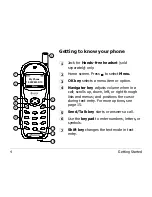User’s Guide for Kyocera 2100 Series Phones
11
Basic functions
To turn on the phone
•
Press
.
¤
appears on the home screen when the phone is turned on
and ready to make or receive a call.
appears if the phone is operating
in CDMA digital mode.
To turn off the phone
•
Hold down
until “Powering off” appears (about three seconds).
To find your phone number
•
From the home screen, select
Menu
→
Phone Info
. Your phone number
appears.