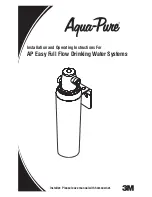9. Determine your vessel’s current latitude and
longitude to the nearest degree.
10. Type
GPS,AA,B,CCC,D<cr>
where:
• AA = Latitude in degrees
• B = N (North) or S (South)
• CCC = Longitude in degrees
• D = E (East) or W (West)
11. Verify that the response shows the correct
parameters.
12. Type
ZAP<cr>
to restart/reinitialize the system.
5.7
Replacing the Elevation Motor
and Belt
The elevation motor is mounted to the inside of the support
frame. Machine screw/washer and stop nut sets hold the drive
motor in position to maintain proper tension on the toothed drive
belt. When adjusting belt tension or changing the belt, do not
remove the screws from the motor side, only loosen the external
nuts on the belt side. Figure 5-9 shows the arrangement of motor,
drive belt, and antenna pulley.
Replacing the Drive Belt
1. Using an
11
⁄
32
" nut driver, loosen the four #8-32 self-
locking nuts until the motor is free to move
upward. Raise the motor to the top of the slots and
retighten the nuts to hold it there.
Maintenance
54-0147
113
Figure 5-9
Elevation Drive Mechanism
Drive Motor
Pulley
Drive Belt
Motor Screws, Washers,
and Stop Nuts
Roller
Summary of Contents for TracVision G4
Page 127: ......